LG HT304SU Bedienungsanleitung Seite 13
- Seite / 20
- Inhaltsverzeichnis
- FEHLERBEHEBUNG
- LESEZEICHEN
Bewertet. / 5. Basierend auf Kundenbewertungen


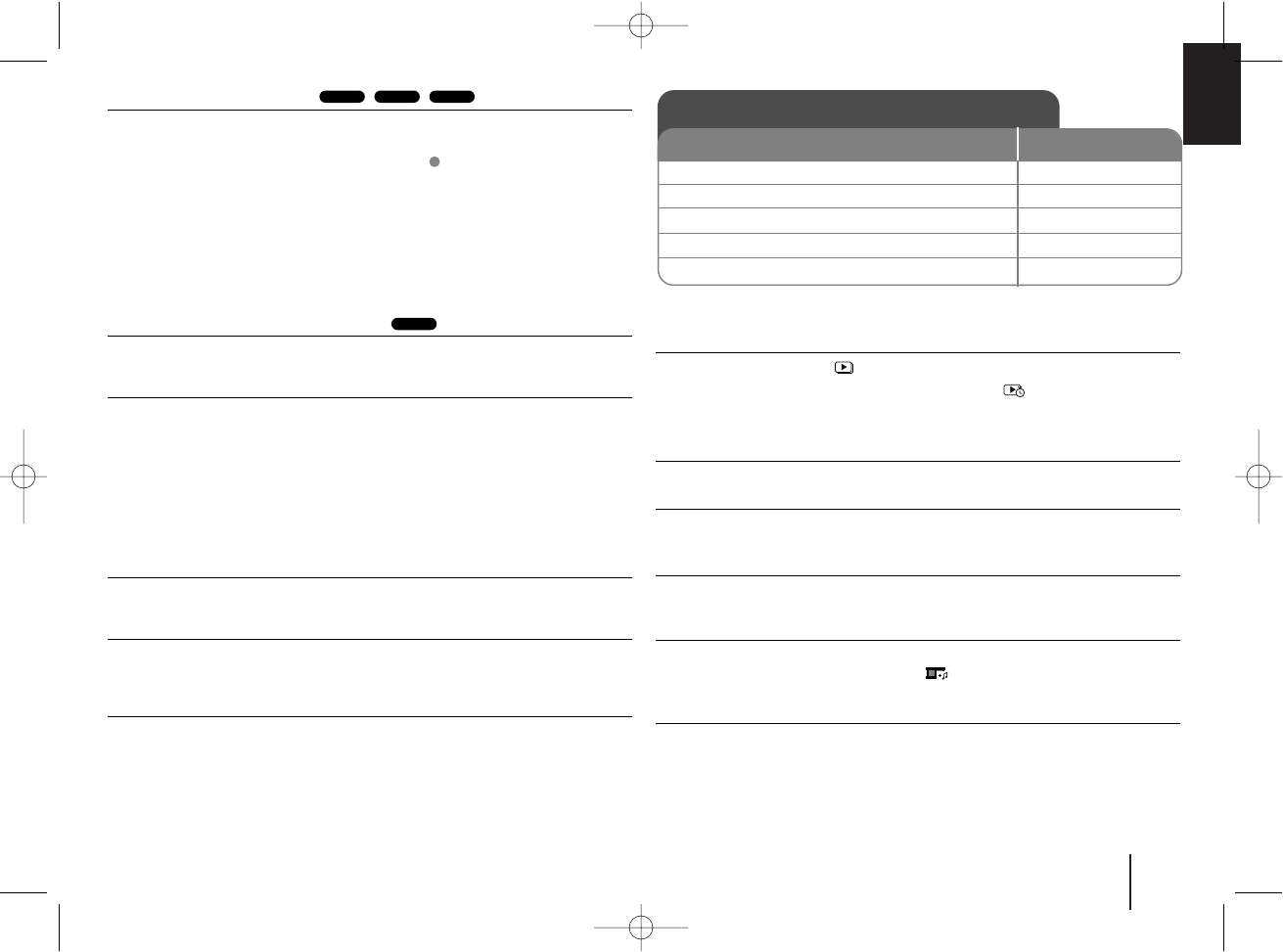
13
Creating your own program
You can play the contents of a disc in the order you want by arranging the order
of the musics on the disc. To add a music(s) on the program list, press
PROG./MEMO. to enter the program edit mode ( mark appears on the
menu).Select a desired music on the [List] by using the
UU uu
then press ENTER
to add the music to the program list. Select music from the program list then
press ENTER to start programmed playback. To clear a music from the program
list, select the music you want to clear by using the
UU uu
then press CLEAR in
program edit mode. To clear all music from the program list, select [Clear All]
then press ENTER in program edit mode. The program is cleared when the disc
is removed or the unit is turned off.
Displaying file information (ID3 TAG )
While playing an MP3/ WMA file containing file information, you can display the
information by pressing DISPLAY repeatedly.
MP3/ WMA music file requirement
MP3/ WMA disc compatibility with this player is limited as follows :
• Sampling frequency : within 32 - 48 kHz (MP3), within 32 - 48kHz (WMA)
• Bit rate : within 32 - 320kbps (MP3), 40 - 192 kbps (WMA)
• Support Version : v2, v7, v8, v9
• Maximum files : Under 999.
• File extensions : “.mp3”/ “.wma”
• CD-ROM file format : ISO9660/ JOLIET
•We recommend that you use Easy-CD Creator, which creates an ISO 9660
file system.
Screen Saver
The screen saver appears when you leave the unit in Stop mode for about five
minutes.
System Select - Optional
You must select the appropriate system mode for your TV system. If “NO DISC”
appears in the display window, press and hold PAUSE/STEP (X) for more than
five seconds to be able to select a system. (PAL/ NTSC)
VOCAL FADER
You can enjoy the function as karaoke, by reducing singer vocal of music in the
various source. (MP3/ WMA/ CD/ Dolby Digital/ etc.) Press the VOCAL FADER,
and “FADE ON” will appear in display window.
To cancel it, press VOCAL FADER again.
- This function is available to use only when a microphone is connected.
- The quality of the VOCAL FADER may be different depending on the
recording conditions of music files.
- It is not available on the MONO mode.
Viewing photo files - more you can do
Viewing photo files as a slide show
Use
UU uu II ii
to highlight ( ) icon then press PLAY (B) to start slide Show.
You can change slide show speed using
II ii
when ( ) icon is highlighted.
Depending on the size and resolution of JPEG files, it may take longer for slider
show to be set.
Skipping to the next/ previous photo
Press SKIP (. or >) or
II ii
to view the previous/ next photo.
Rotating a photo
Use
UU uu
to rotate the photo in full screen counterclockwise or clockwise while
viewing a photo in full screen.
Pausing a slide show
Press PAUSE/STEP (X) to pause a slide show. Press PLAY (B)or
PAUSE/STEP (X) to continue the slide show.
Listening to music during slide show
You can listen to music during slide show, if the disc contain music and photo
files together. Use
UU uu II ii
to highlight ( ) icon then press PLAY (B) to start
slide show. This function is available only in disc.
Photo file requirement
JPEG disc compatibility with this player is limited as follows :
• Max pixel in width : 2760 x 2048 pixel
• Maximum files : Under 999.
• Some discs may not operate due to a different recording format or the
condition of disc.
• File extensions: “.jpg”
• CD-ROM file format : ISO9660/ JOLIET
MP3
E
WMAMP3ACD
Viewing photo files
ON REMOTE
1 Insert a disc on unit
ZZ
OPEN/CLOSE
2 Select a DVD/CD FUNCTION
3 Select a photo file
UU uu
4 Display the selected file in full screen
BB
PLAY
5To return to the menu
xx
STOP
HT304SU-AM_DUKRLL_ENG_4512 3/25/09 9:25 AM Page 13
- аза тілі 1
- O'ZBEK 1
- Safety Precaution 2
- Contents 3
- Setting up 4
- Main Unit 4
- Hooking up the unit 5
- Remote control 7
- - more you can do 8
- 5.1 Speaker Setup 9
- ON DISPLAY Description 10
- Displaying Disc Information 11
- Playing a Disc or file 11
- Viewing photo files 13
- Listening to the radio 14
- Using an USB device 15
- Listening to music from your 15
- Recording to USB 16
- Language Codes 17
- Area Codes 17
- Troubleshooting 18
- Types of Playable Discs 19
- Specifications 20
 (26 Seiten)
(26 Seiten) (48 Seiten)
(48 Seiten) (38 Seiten)
(38 Seiten) (25 Seiten)
(25 Seiten)







Kommentare zu diesen Handbüchern