LG 49WEC Bedienungsanleitung
Stöbern Sie online oder laden Sie Bedienungsanleitung nach Digitale Mediaplayer LG 49WEC herunter. LG 49WEC Owner's manual [en] Benutzerhandbuch
- Seite / 51
- Inhaltsverzeichnis
- FEHLERBEHEBUNG
- LESEZEICHEN



- Transparent 1
- TABLE OF CONTENTS 2
- Important 3
- SAFETY PRECAUTION 4
- Precautions to the AC 5
- Adapter and Electrical Power 5
- Precautions In Moving the 6
- Precautions In Using the 7
- Basic Safety Precaution 8
- 2 When using the fridge 9
- CAUTION 10
- WARNING 11
- Installation 13
- Starting 13
- Storing Food 13
- LICENSES 14
- ASSEMBLY AND PREPARATION 15
- Product composition 16
- Adjusting the temperatures 17
- Connecting the Wi-Fi Dongle 18
- Connecting a USB 19
- REMOTE CONTROL 20
- ENTERTAINMENT 22
- Files Supported by My Media 24
- Viewing Videos 27
- Viewing Photos 28
- Listening to Music 28
- Settings 28
- SuperSign Contents 29
- Information 29
- File Manager 29
- USER SETTINGS 30
- Network Settings 31
- General Settings 33
- TROUBLESHOOTING 35
- CLEANING 37
- PRODUCT SPECIFICATIONS 40
- IR CODES 42
- Command Reference List 43
- Ελληνικά 49
Inhaltsverzeichnis
www.lg.comPlease read this manual carefully before operating your set and retain it for future reference.49WECOWNER’S MANUALTransparent Cooler
ENGLISH10i¡l{]{GhGt{GtThinnerz• Do not place flower vase, cup, cosmetics, medicine or any contain
ENGLISH11• Carry the fridge with the handle bar at the bottom of the front and the top of the rear. - Otherwise, your hands may be slipped to cause i
ENGLISH12 WARNING• Keep ventilation openings, in the appliance enclosure or in the built-in structure, clear of obstruction.• Do not use mechanical
ENGLISH13Installation1 Select a good location. Place your fridge where it is easy to use.2 Avoid placing the unit near heat sources, direct sunlight
ENGLISH14LICENSESSupported licenses may differ by model. For more information of the licenses, visit www.lg.com.This DivX Certified® device has passed
ENGLISH15ASSEMBLY AND PREPARATION CAUTION• Always use genuine components to ensure safety and product performance.• The product warranty will not co
ENGLISH16Product compositionIR ReceiverDoor SensorProximity SensorsIf the person in front of this product changed as transparent.(Hybrid Mode only) NO
ENGLISH17TEMPERATURE CONTROLYour fridge has controls that let you regulate the temperature in the fridge compartments.Adjusting the temperaturesOFFTEM
ENGLISH18Connecting the Wi-Fi Dongle1 Connect the Wi-Fi dongle to the product using a USB cable.[Top of the Product]2 Attach tape to the product usi
ENGLISH19Connecting a USB1 Open the door, remove the two screws at the bottom of the product, and then open the cover.2 Insert your USB device and p
ENGLISH2TABLE OF CONTENTSELECTRICAL CONNECTIONS (IN THE UK ONLY) ...3SAFETY PRECAUTION ...4 - Precautions In Inst
ENGLISH20REMOTE CONTROLThe descriptions in this manual are based on the buttons on the remote control. Please read this manual carefully to use the mo
ENGLISH21PSM Selects the Picture Mode.HOME Activates the Launcher.W.BAL This model does not support this.SETTINGS Accesses the main menus or saves yo
ENGLISH22ENTERTAINMENTUsing My MediaConnecting USB Storage DevicesConnect a USB storage device (e.g. a USB flash drive) to the display and use the mul
ENGLISH23Tips for using USB storage devices• Only a USB storage device can be recognized.• A USB device does not work effectively when it is connect
ENGLISH24Files Supported by My MediaSupported External Subtitle Format • *.smi, *.srt, *.sub (MicroDVD, SubViewer 1.0/2.0), *.ass, *.ssa, *.txt (TMP
ENGLISH25Supported Internal Subtitle Format • FULL HD Video 1920 x 1080: XSUB (Supports internal subtitles generated from DivX6)Supported Video Code
ENGLISH26Supported Audio File File Format Item Information.MP3 Bit rate 32 Kbps to 320 KbpsSample freq. 16 KHz to 48 KHzSupport MPEG1, MPEG2, Layer2,
ENGLISH27Viewing VideosPlay video files on display. All of the saved video files are shown in your display.To play video files on displayHOME → → Vid
ENGLISH28Viewing PhotosThe displays on the screen may differ from the model.Viewing image filesHOME → → PhotosListening to MusicThe displays on the s
ENGLISH29SuperSign ContentsPlays stored files using the Export option in SuperSign Editor.To play back the stored files using the Export option HOME →
ENGLISH3ELECTRICAL CONNECTIONS (IN THE UK ONLY)ImportantThe wires in this mains lead are coloured in accordance with the following code:GREEN AND YELL
ENGLISH30USER SETTINGSMain Menu SettingsQuick SettingsConfigures frequently used settings menus.To turn your monitor on or off automaticallySETTINGS →
ENGLISH31Network SettingsTo Set a Signage Monitor Name SETTINGS → Network → Signage NameYou can set a name for Signage Monitor that will be used on th
ENGLISH32 NOTE• If you want to access the Internet directly on your display, the Internet connection should always be on.• If you cannot access the
ENGLISH33General SettingsTo configure the language SETTINGS → General → Menu LanguageSelect one of the languages on the menu displayed on the screen.•
ENGLISH34To turn your monitor on or off automatically SETTINGS → General → TimersYou can set the On Timer/ Off Timer for your monitor.• On Timer: you
ENGLISH35TROUBLESHOOTINGBefore calling for service, check this list.It may save you both time and expense.This list includes common occurrences that a
ENGLISH36The operation does not work normally.Problem ActionThe power suddenly turned off. • Is the Timers set?• Check the power control settings. P
ENGLISH37CLEANINGBefore Cleaning• Be sure to unplug the power.Exterior• Clean the outside of the fridge with a soft and dry cloth. Interior• Same a
ENGLISH38Cleaning The Condenser Fins• To maintain proper refrigeration performance, the condenser coil must be free of dust, dirt, and grease. This w
ENGLISH39 CAUTION• Image sticking does not occur when using constantly changing images but may occur when using a fixed image for an extended period
ENGLISH4WARNING -This device meets the EMC requirements for home appliances (Class B) and is intended for home usage. This device can be used in all r
ENGLISH40PRODUCT SPECIFICATIONSThe product specifications below may be changed without prior notice due to upgrade of product functions.“ ” refers t
ENGLISH41N/A = Not availableaIPCC (2001)bCalm and Hourahan (2001)* Contains fluorinated greenhouse gases.* Hermetically sealed.
ENGLISH42IR CODESAll models do not support the HDMI/USB function.Some key codes may not be supported depending on the model.Code (Hex) Function Remark
ENGLISH43Command Reference ListCOMMANDDATA (Hexadecimal)1 201 Picture Mode d x See Picture Mode02 Contrast k g 00 to 6403 Brightness k h 00 to 6404
ENGLISH44Transmission/Reception ProtocolTransmission[Command1][Command2][ ][Set ID][ ][Data][Cr]* [Command1]: identifies between the factory setting a
ENGLISH4501. Picture Mode (Command: d x)Selects a picture mode. Transmission[d][x][ ][Set ID][ ][Data][Cr]Data 00: Vivid 01: StandardAcknowledgement[x
ENGLISH4613. On Time Schedule (Command: f b) Enables/disables the On Time schedule.Transmission[f][b][ ][Set ID][ ][Data][Cr]Data 00: Off 01: OnAcknow
ENGLISH4714. Off Timer (Repeat/Time) (Command: f e)Configures Off Timer (Repeat/Time) settings.Transmission [f][e][ ][Set ID][ ][Data1][ ][Data2][ ][D
ENGLISH4815. On timer (Repeat/Time) (Command: f d)Configures On Timer (Repeat/Time) settings.Transmission [f][d][ ][Set ID][ ][Data1][ ][Data2][ ][Dat
ENGLISH4918. Key (Command: m c)Sends a key code for the IR remote control.Transmission[m][c][ ][Set ID][ ][Data][Cr]Data IR_KEY_CODEAcknowledgement[c]
ENGLISH5• Do not drop an object on or apply impact to the product. Do not throw any toys or objects on the product screen. - It can cause injury to
ENGLISH5022. Remote Controller Lock (Command: t p)Configures the IR operation settings of the product.Transmission[t]Seite[ ][Set ID][ ][Data][Cr]Data
Make sure to read the Safety Precautions before using the product.The model and serial numbers of the SET are located on the back and one side of the
ENGLISH6• Never disassemble, repair or modify the power cord or AC adapter. - This may cause a fire or electric shock. • Make sure to connect the po
ENGLISH7Precautions In Using the Product WARNING• Do not disassemble, repair or modify the product at your own discretion. - Fire or electric shock a
ENGLISH8Basic Safety PrecautionThis guide contains many important safety messages. Always read and obey all safety messages. WARNING• To reduce the r
ENGLISH9tGZWGjmn~h\• Remove water or dust from the power plug and insert it with the ends of the pins securel
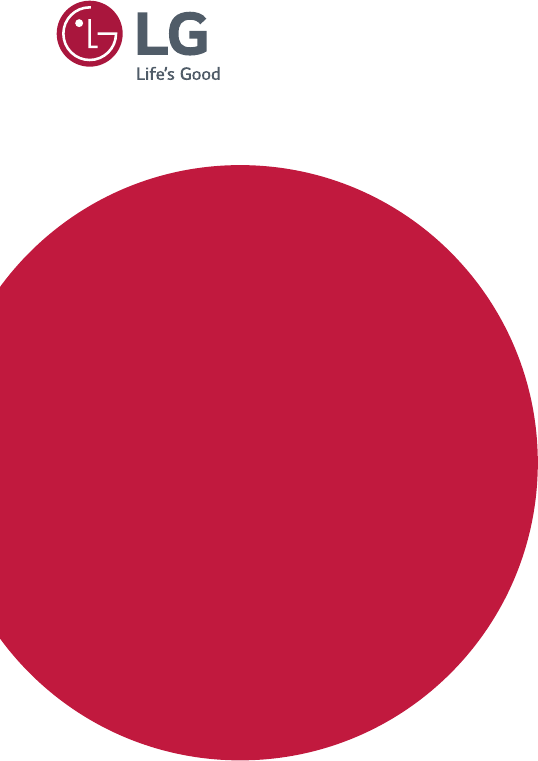
 (74 Seiten)
(74 Seiten) (2 Seiten)
(2 Seiten) (22 Seiten)
(22 Seiten) (28 Seiten)
(28 Seiten)







Kommentare zu diesen Handbüchern