LG LX-U150X Bedienungsanleitung
Stöbern Sie online oder laden Sie Bedienungsanleitung nach CD Spieler LG LX-U150X herunter. LG LX-U150X Owner's manual [en] Benutzerhandbuch
- Seite / 16
- Inhaltsverzeichnis
- LESEZEICHEN



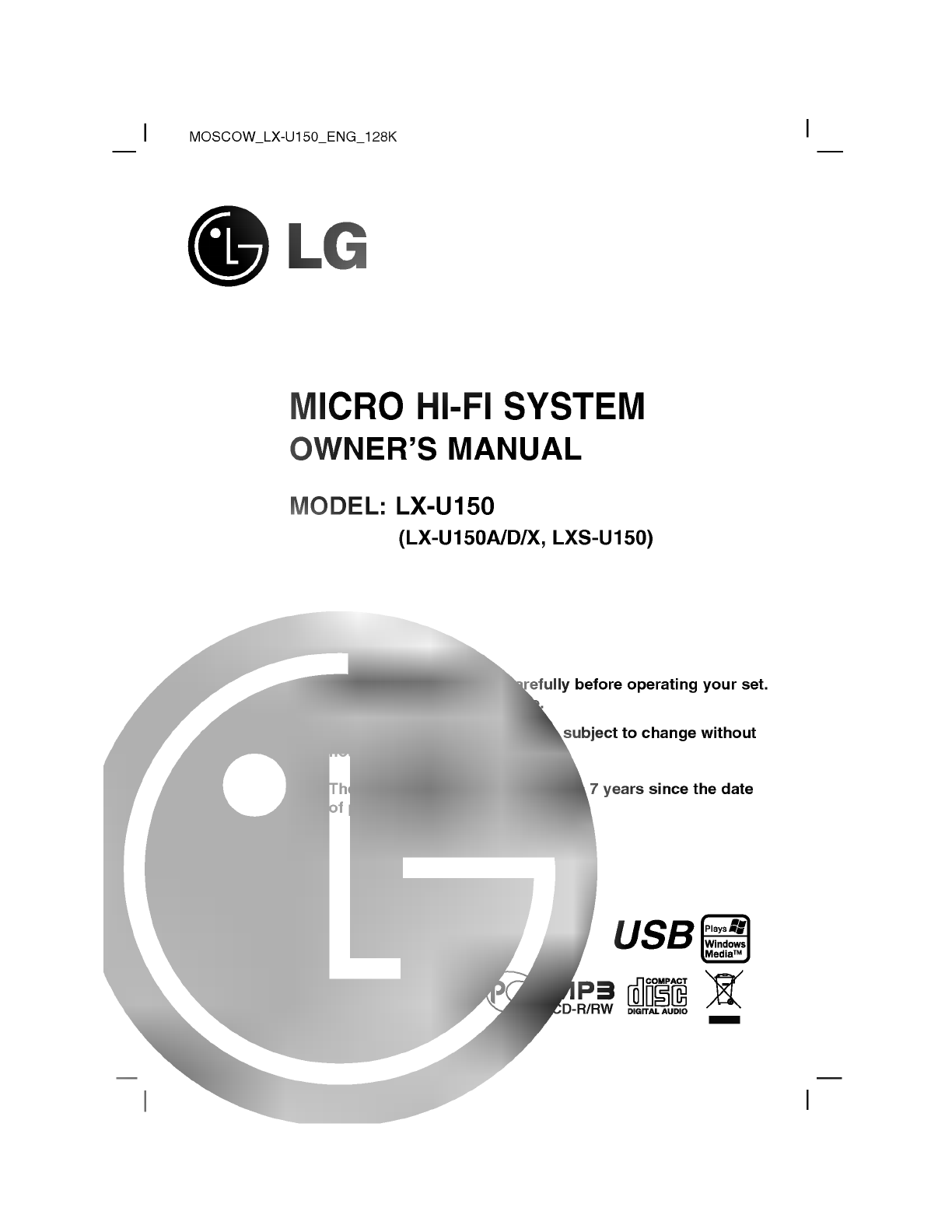
- OWNER'S 1
- Precaution 2
- Before use 3
- (1STANDBY/ON) 4
- Front/Rear 4
- Connections 6
- Operation 10
- Reference 15
- [Speakers] 16
Inhaltsverzeichnis
Pleasereadthismanualcarefullybeforeoperatingyourset.Retainitforfuturereference.Designsandspecificationsaresubjecttochangewithoutnoticeforimprovement.T
10PresettingtheRadioStationsYoucanpreset50stationsforFMandAM.Beforetuning,makesurethatyouhaveturneddownthevolumetotheminimum.1.PressTUNER/BANDtoselect
11OperationTapePlaybackBasicPlayback1.PressFUNCTIONrepeatedlytoappearTAPEindicator.2.OpencassettedeckbypushingSTOP/EJECT(x/Z)button.3.Insertacassettew
12CDPlaybackBasicPlayback1.PressFUNCTIONrepeatedlytoappearCDindicator.Ifnodiscisloadedthen"NODISC"isdisplayed.2.PressCDOPEN/CLOSE(ZOPEN/CLOS
13OperationToProgramPlayYoucanarrangetheorderofthetracksonthediscsandcreateyourownprogram.Theprogramcancontainupto20tracks.1.PressPROGRAM/MEMO.(orPROG
14USBFunctionBasicPlayback1.PlugtheUSBdeviceintotheUSBconnectorofyourunit.2.PresstheUSBbuttontoentertheUSBmode."CHECKING"appearsinthedisplay
15ReferenceReferenceTroubleshootingSymptomNopower.Nosound.Theunitdoesnotstartplayback.Theremotecontroldoesnotworkproperly.Cause?Thepowercordisdisconne
SpecificationsPowersupplyRefertothebackpaneloftheunit.Powerconsumption20WNetWeight 3kgExternaldimensions(WxHxD)146X238X251mmFrequencyresponse40-18000H
2Thislightningflashwitharrowheadsymbolwith-inanequilateraltriangleisintendedtoalerttheusertothepresenceofuninsulateddangerousvoltagewithintheproduct&a
3NotesonTapesPreventingoverwritingarecordingRemovingthetab(s)ofthecassette(withasmallscrewdriver)willpreventaccidentalerasure.Torecordagain,coverthe h
4BeforeuseRLOPTIONALFMAMGND1.CDDOOR2.POWER(1STANDBY/ON)button3.RemoteControlSensor4.POWERindicator5.OPTIMIZER(MP3)button6.VOLUMECONTROLKNOB7.HEADPHONE
5Before useBeforeuseDetachthebatterycoverontherearoftheremotecon-trol,andinserttwoR03(sizeAAA)batterieswithandalignedcorrectly.Caution:Donotmixoldandn
6ConnectionsSpeakerSystemConnectionConnectthespeakercordstothespeakerterminals.RLotes?Besuretomatchthespeakercordtotheappro-priateterminalonthecompone
7OperationSettingtheClock1.PressCLOCK.(Iftheclockrequiressetting,pressandholdCLOCKformorethan2seconds.)-Thehoursbegintoflash.2.Selecta12hourcycleor24h
8SleepFunctionWhenthesleeptimerisused,thepowerisauto-maticallyturnedoffafterthespecifiedtimehaselapsed.1.Tospecifythetimedelaybeforethepoweristurnedof
9OperationAboutRDSThisunitisequippedwithRDS(RadioDataSystem),whichbringsawiderangeofinforma-tiontoFMradio.Nowinuseinmanycountries,RDSisasystemfortrans
Weitere Dokumente für CD Spieler LG LX-U150X

 (20 Seiten)
(20 Seiten) (16 Seiten)
(16 Seiten) (18 Seiten)
(18 Seiten) (16 Seiten)
(16 Seiten) (52 Seiten)
(52 Seiten)







Kommentare zu diesen Handbüchern