LG CE-29Q20ET Bedienungsanleitung Seite 8
- Seite / 24
- Inhaltsverzeichnis
- FEHLERBEHEBUNG
- LESEZEICHEN
Bewertet. / 5. Basierend auf Kundenbewertungen


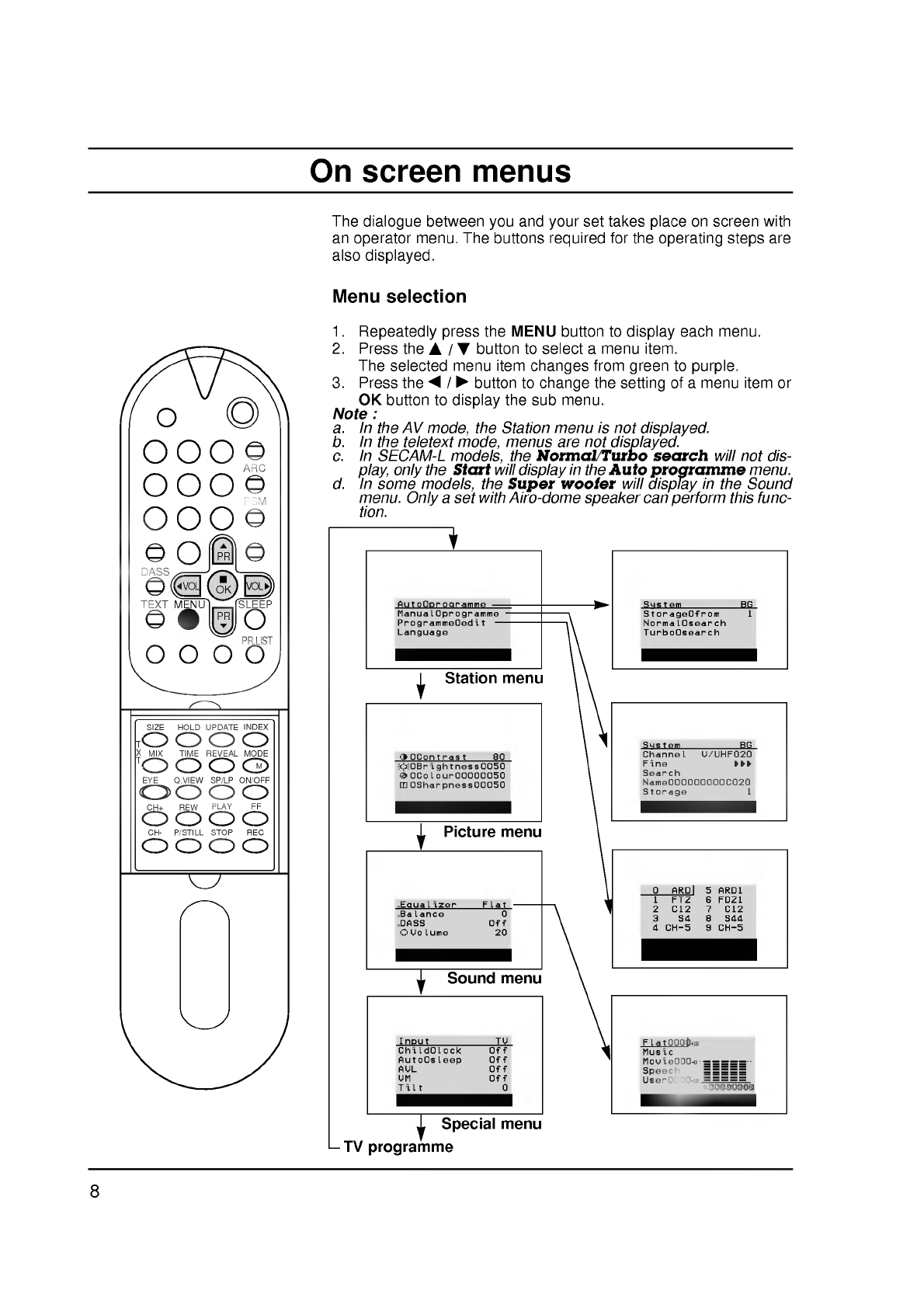
On
screen
menus
The
dialogue
between
you
and
your
set
takes
place
on
screen
with
an
operator
menu.
The
buttons
required
for
the
operating
steps
are
also
displayed.
Menu
selection
1.
Repeatedly
press
the
MENU
button
to
display
each
menu.
2.
Press
the
Δ
/
Ε
button
to
select
a
menu
item.
The
selected
menu
item
changes
from
green
to
purple.
3.
Press
the
Φ
/
Γ
button
to
change
the
setting
of
a
menu
item
or
OK
button
to
display
the
sub
menu.
Note
:
a.
In
the
AV
mode,
the
Station
menu
is
not
displayed.
b.
In
the
teletext
mode,
menus
are
not
displayed.
c.
In
SECAM-L
models,
the
Normal/Turbo
search
will
not
dis-
play,
only
the
Start
will
display
in
the
Auto
programme
menu.
d.
In
some
models,
the
Super
woofer
will
display
in
the
Sound
menu.
Only
a
set
with
Airo-dome
speaker
can
perform
this
func-
tion.
8
PSM
TEXT
MENU
OK
PR
PR
VOL
MIX
TIME
REVEAL
SIZE
HOLD
UPDATE
INDEX
ARC
SLEEP
PR.LIST
MODE
M
T
X
T
Q.VIEW
EYE
SP/LP
ON/OFF
CH+
REW
PLAY
FF
CH-
P/STILL
STOP
REC
VOL
DASS
Station
menu
Picture
menu
Sound
menu
Special
menu
TV
programme
AutoOprogramme
ManualOprogramme
ProgrammeOedit
Language
()OOKOMENUOTVAV
'OContrast
80
ΩOBrightnessOO50
・OColourOOOOOO50
≥OSharpnessOOO50
()O}{OOKOMENUOTVAV
OEqualizer
Flat
OBalance
0
ODASS
Off
§Volume
20
()O}{OOKOMENUOTVAV
I
nput
TV
ChildOlock
Off
AutoOsleep
Off
AVL
Off
VM
Off
Tilt
0
()O}{OOKOMENUOTVAV
0
ARD
5ARD1
1FTZ
6FDZ1
2C127C12
3S48S44
4
CH_5
9
CH_5
}{O?DeleteO?Copy
()O?MoveOOO?Skip
System
BG
StorageOfrom
1
NormalOsearch
TurboOsearch
()O}{OOMENUOTVAV
S
ystem
BG
Channel
VUHF020
Fine
{{{
Search
NameOOOOOOOOOC020
Storage
1
()O}{OOKOMENUOTVAV
FlatOOOO+10
Music
MovieOOO_0
Speech
UserOOOO_10
OOOOOOOO
()OMENUOTVAV
0.1O0.5O1.5O5.0O10OkHz
- Television 1
- Contents 2
- Installation 3
- Location 4
- ΩOBrightnessOO50 8
- Service) 9
- Control) 9
- ProgrammeOedit 11
- Programme 12
- Selecting 13
- (option) 14
- OEqualizer 15
- Companding 16
- ()O}{OMENUOTVAV 17
- (Velocity 18
- S-VIDEO VIDEO L/MONO 22
- Troubleshooting 24
 (20 Seiten)
(20 Seiten) (32 Seiten)
(32 Seiten) (26 Seiten)
(26 Seiten) (64 Seiten)
(64 Seiten)







Kommentare zu diesen Handbüchern