LG OM7560 Bedienungsanleitung Seite 1
Stöbern Sie online oder laden Sie Bedienungsanleitung nach Nein LG OM7560 herunter. LG OM7560 Owner's manual [en] [ja] [zh] Benutzerhandbuch
- Seite / 2
- Inhaltsverzeichnis
- LESEZEICHEN
Bewertet. / 5. Basierend auf Kundenbewertungen




*MFL69342972*
www.lg.com
To view the instructions of advanced features,
visit http://www.lg.com and then download Owner’s Manual.
Some of the content in this manual may differ from your unit.
MODEL
OM7560
SIMPLE MANUAL
Mini Hi-Fi
Audio
ENGLISH
Additional Information
Specifications
Power Requirements
Refer to the main label on
the unit.
Power Consumption
Refer to the main label on
the unit.
Networked standby : 0.5 W
(If all network ports are
activated.)
Dimensions (W x H x D)
Approx. 330 mm x
815 mm x 302 mm
Net Weight Approx. 16.8 kg
Bus Power Supply (USB)
5 V 0 500 mA
Amplier
(Total RMS output power)
1,000 W
Design and specications are subject to change without
notice.
Caution
y Connect the power cord to wall outlet directly if
possible. Or when you use an extension cable, it is
highly recommended to use an extension cable of 110
V / 15 A or 230 V / 15 A, otherwise the unit may not
operate properly because of the lack of power supply.
y Do not overload the extension cord with excessive
electrical load.
Note
y Do not look directly at the light emitting part when the
LIGHTING is turned on.
y If the illumination brightness is glaring, switch on the
room lights or turn off the LIGHTING of the unit.
How to disconnect the wireless network
connection or the wireless device
Turn off the unit by pressing the power button for more
than 5 seconds.
Replacement of battery
(R03)
(R03)
OM7560-FB_DPHLLLB_SIM_ENG_2972.indd 2 2016-05-30 3:40:26
1
2
Inhaltsverzeichnis
Seite 1 - Mini Hi-Fi
*MFL69342972*www.lg.comTo view the instructions of advanced features, visit http://www.lg.com and then download Owner’s Manual. Some of the content
Seite 2 - Front panel / Rear panel
Top panelabcdefghnomlkjia USB 1 Port You can play or record sound les by connecting the USB device.b 1/! (Standby/On)c MIC. (Microphone volume) C
Weitere Dokumente für Nein LG OM7560

LG OM7560 Bedienungsanleitung
(44 Seiten)

LG OM7560 Bedienungsanleitung
(4 Seiten)

LG OM7560 Bedienungsanleitung
(8 Seiten)

LG OM7560 Bedienungsanleitung
(4 Seiten)

LG OM7560 Bedienungsanleitung
(4 Seiten)

LG OM7560 Bedienungsanleitung
(4 Seiten)

LG OM7560 Bedienungsanleitung
(44 Seiten)

LG OM7560 Bedienungsanleitung
(4 Seiten)

LG OM7560 Bedienungsanleitung
(41 Seiten)

LG OM7560 Bedienungsanleitung
(4 Seiten)
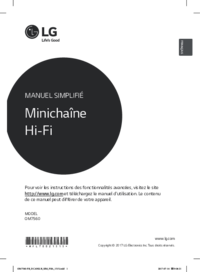
LG OM7560 Bedienungsanleitung
(6 Seiten)

LG OM7560 Bedienungsanleitung
(6 Seiten)

LG OM7560 Bedienungsanleitung
(44 Seiten)

LG OM7560 Bedienungsanleitung
(41 Seiten)

LG OM7560 Bedienungsanleitung
(2 Seiten)

LG OM7560 Bedienungsanleitung
(4 Seiten)

LG OM7560 Bedienungsanleitung
(41 Seiten)
 (29 Seiten)
(29 Seiten) (44 Seiten)
(44 Seiten) (11 Seiten)
(11 Seiten) (22 Seiten)
(22 Seiten) (37 Seiten)
(37 Seiten) (50 Seiten)
(50 Seiten) (13 Seiten)
(13 Seiten) (32 Seiten)
(32 Seiten) (25 Seiten)
(25 Seiten) (35 Seiten)
(35 Seiten)







Kommentare zu diesen Handbüchern