LG CM4350 Bedienungsanleitung
Stöbern Sie online oder laden Sie Bedienungsanleitung nach Nein LG CM4350 herunter. LG CM4350 Owner's manual Benutzerhandbuch
- Seite / 36
- Inhaltsverzeichnis
- FEHLERBEHEBUNG
- LESEZEICHEN




- Mini Hi-Fi 1
- Safety Information 3
- Table of Contents 6
- 4 Troubleshooting 7
- 5 Appendix 7
- Unique Features 8
- Accesories 8
- Playable file 9
- Requirement 9
- Remote control 10
- Front Panel 12
- ST./MO 13
- Rear Panel 14
- Connecting to 15
- Optional Equipment 16
- Connection 16
- Basic Operations 18
- Other Operations 19
- MP3/WMA file 20
- Deleting an MP3/WMA file 20
- AUTO DJ playback 21
- Using a BLUETOOTH® 22
- Using the Music Flow 24
- Bluetooth App 24
- Activate Bluetooth with 25
- “Music Flow Bluetooth” App 25
- Radio Operations 26
- Sound adjustment 27
- Setting the Clock 28
- Sleep Timer Setting 29
- Auto power down 30
- AUTO POWER On 30
- Auto function change 30
- LG Sound Sync 31
- Troubleshooting 32
- General specifications 33
- Speaker specifications 34
- Maintenance 35
- Trademarks and 35
- Licenses 35
- Қазақстан Республикасы 36
- 36
Inhaltsverzeichnis
www.lg.comPlease read this manual carefully before operating your set and retain it for future reference. OWNER’S MANUALMini Hi-FiSystemCM4350 (CM435
Getting Started10Getting Started1Remote controlBattery InstallationRemove the battery cover on the rear of the Remote Control, and insert two (size AA
Getting Started 11Getting Started1• • • • • • • • • • b • • • • • • • • •REPEAT(MENU) : Listens to your tracks/les repeatedly or
Getting Started12Getting Started1Front Panelabcdefghijklmnpo
Getting Started 13Getting Started1a Display windowb USB 1/ USB 2 Plays the audio les by connecting the USB device.c 1/! (Power) Switches the unit ON
Getting Started14Getting Started1Rear Panel abcdPOWER INa POWER INb ANTENNA (FM)c AUX IN (L/R) connectorsd SPEAKERS terminal/cord
2 ConnectingConnecting 15Connecting2Connecting to speakersAttaching the speakers to the unitTo connect the cable to the unit, press each plastic nger
Connecting16Connecting2Optional Equipment ConnectionAntenna ConnectionConnect the supplied FM antenna for listening to the radio.Connect the antenna t
Connecting 17Connecting2AUX IN ConnectionConnect an output of auxiliary device (Camcorder, TV, Player, etc) to the AUX IN(L/R) connector.If your devic
3 OperatingOperating18Operating3Basic OperationsCD/USB Operations1. Insert the disc by pressing B on the remote control or R on the unit Or connect
Operating 19Operating3Other OperationsProgrammed PlaybackThe program function enables you to store your favorite les from any disc or USB device.A pr
Operating20Operating3Searching for a folder and an MP3/WMA file1. Press PRESET·FOLDER W/S on the remote control repeatedly until a desired folder appe
Operating 21Operating3Turn off the sound temporarilyPress MUTE@ on the remote control to mute your sound.You can mute your unit, for example, to answe
Operating22Operating3Using a BLUETOOTH® wireless technologyAbout BLUETOOTHBluetooth is wireless communication technology for short range connection. T
Operating 23Operating33. When this unit has successfully connected with your Bluetooth device, “PAIRED” will be appear on the display window. After a
Operating24Operating3Using the Music Flow Bluetooth AppOnly Android OS is available to use “Music Flow Bluetooth” app with this unit. ,NoteAbout “Musi
Operating 25Operating3Activate Bluetooth with “Music Flow Bluetooth” App“Music Flow Bluetooth” app helps to connect your Bluetooth device to this uni
Operating26Operating3Radio OperationsBe sure that FM antenna is connected. (Refer to page 16)Listening to the radio1. Press FUNCTION until FM appears
Operating 27Operating3Sound adjustmentSetting the surround modeThis system has a number of pre-set surround sound elds. You can select a desired soun
Operating28Operating3Setting the Clock1. Turn the unit on.2. Press and hold CLOCK.3. Select time mode by pressing C/V on the remote control.- AM 1
Operating 29Operating3Sleep Timer SettingPress SLEEP repeatedly to select delay time between 10 and 180 minutes. After the delay time, the unit will b
1 Getting StartedGetting Started 3Getting Started1Safety InformationCAUTIONRISK OF ELECTRIC SHOCK DO NOT OPENCAUTION: TO REDUCE THE RISK OF ELECTRIC
Operating30Operating3Auto power downThis unit will turn itself o to save electricity in the case were the main unit is not connected to an external d
Operating 31Operating3LG Sound SyncYou can control some functions of this unit by your TV’s remote control with LG Sound Sync. It is compatible with L
4 TroubleshootingTroubleshooting32Troubleshooting4TroubleshootingProblem Cause & CorrectionThe unit does not work properly. y Turn o the power of
5 AppendixAppendix 33Appendix5 General specificationsGeneralPower requirements Refer to the main label.Power consumptionRefer to the main label.Networ
Appendix34Appendix5Speaker specificationsFront speakerType 2 Way 2 SpeakerImpedance 4 ΩRated Input Power 130 WMax. Input power 260 WNet Dimensions (W
Appendix 35Appendix5 MaintenanceHandling the UnitWhen shipping the unitPlease save the original shipping carton and packing materials. If you need to
Қытайда жасалғанҚазақстан РеспубликасыИмпорттаушы АҚ “ЭЛ Джи Электроникс Алматы Қазақстан”, 050061, Алматы қ., к. Көкорай, 2АӨндірушінің мекенжайы: LG
Getting Started4Getting Started1This device is equipped with a portable battery or accumulator. Safety way to remove the battery or the battery from t
Getting Started 5Getting Started1Disposal of your old appliance1. When this crossed-out wheeled bin symbol is attached to a product it means the prod
Table of Contents6Table of Contents1 Getting Started3 Safety Information8 Unique Features8 Accesories9 Playable file Requirement9 – Music file r
Table of Contents 7123454 Troubleshooting32 Troubleshooting5 Appendix33 General specifications34 Speaker specifications35 Maintenance35 – Handling
Getting Started8Getting Started1Unique FeaturesBLUETOOTH®Listens to music stored on your Bluetooth device.Portable InListens to music from your portab
Getting Started 9Getting Started1Playable file RequirementMusic file requirement MP3/WMA le compatibility with this unit is limited as follows. y Sam
Weitere Dokumente für Nein LG CM4350









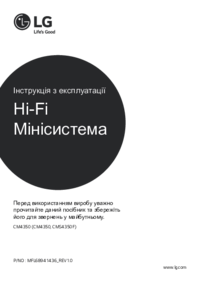
 (22 Seiten)
(22 Seiten)

 (2 Seiten)
(2 Seiten) (22 Seiten)
(22 Seiten) (20 Seiten)
(20 Seiten) (43 Seiten)
(43 Seiten)
 (11 Seiten)
(11 Seiten) (84 Seiten)
(84 Seiten) (42 Seiten)
(42 Seiten) (28 Seiten)
(28 Seiten)







Kommentare zu diesen Handbüchern