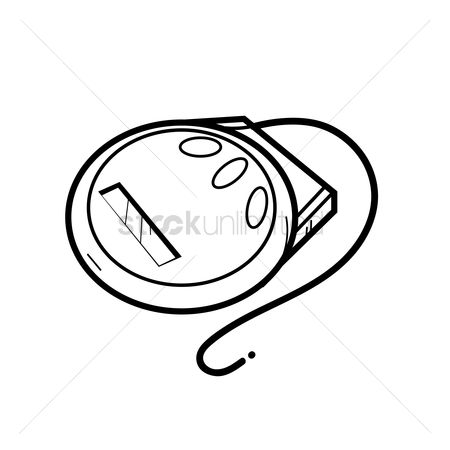LG LGK520DY Handbücher
Bedienungsanleitungen und Benutzerhandbücher für Smartphones LG LGK520DY.
Wir stellen 3 PDF-Handbücher LG LGK520DY zum kostenlosen herunterladen nach Dokumenttypen zur Verfügung Bedienungsanleitung

Inhaltsverzeichnis
關於本使用者指南
2
說明注意事項
3
QuickMemo+
16
管理資料夾
17
QSlide
18
傳送或接收檔案
19
產品元件和配件
23
開啟或關閉電源
26
蓋向下壓,直到卡入定位。
29
利用電腦為電池充電。
30
延長電池使用時間
31
觸控式螢幕
33
主頁螢幕版面配置
36
編輯系統操作鍵
37
通知面板設定
39
從主頁螢幕使用資料夾
41
螢幕鎖定
42
鎖定螢幕設定
43
喚機待機感應手勢
44
Knock Code
45
記憶卡加密
46
透過 Capture+
47
自訂鍵盤高度
51
選擇橫向鍵盤類型
51
安裝及解除安裝應用程式
56
接聽電話
57
檢視通話記錄
59
設定通話選項
59
應商瞭解更多資訊。
60
開始使用相機
61
切換相機鏡頭
61
媒體匣概覽
66
搜尋聯絡人
75
聯絡人清單
75
Evernote
77
LG Backup
78
最近解除安裝的應用程式
78
Google 應用程式
79
雙 SIM 卡
82
Wi-Fi Direct
83
手機軟體更新
101
0800-898-899
107

Inhaltsverzeichnis
Precautions
10
Road safety
11
Features
14
Quick Share
15
QuickMemo+
18
Ringtone ID
24
Touch screen
36
Flicking
37
Status icons
41
Knock Code
49
Voice call
63
Messaging
67
Auto mode
69
Panorama
70
Burst shot
70
File Manager
77
Calculator
77
Downloads
78
FM Radio
79
Stopwatch
80
Tap Music
81
Contacts
83
Calendar
85
Evernote
86
LG Backup
87
Google apps
88
Settings
94
Networks
94
Wi-Fi Direct
96
Bluetooth
96
Mobile data
97
File sharing
99
Media server
100
Printing
100
USB tethering
100
Wi-Fi hotspot
101
Airplane mode
102
Mobile networks
102
for details
103
Home screen
106
Screen lock
106
Location
108
Accounts & sync
108
Accessibility
109
Mini view
110
Shortcut key
110
Google services
111
Security
111
Dual window
112
Quick Cover View
112
Date & time
113
Storage & USB
113
Backup & reset
114
About phone
115
Appendix
116
Air (OTA)
118
Anti-Theft Guide
122
More information
123

Inhaltsverzeichnis
Appendix
5
Glass Parts
10
In aircraft
11
Children
11
Features
13
Quick Share
14
QuickMemo+
17
QSlide
19
Ringtone ID
23
Touch screen
35
Swiping
36
Flicking
36
Home screen
38
Status icons
40
Screen lock
44
KnockON
47
Knock Code
48
Voice call
62
Messaging
66
Camera
67
Auto mode
68
Panorama
69
Burst shot
69
Gallery
73
File Manager
76
Calculator
76
Downloads
77
FM Radio
78
Stopwatch
79
Music
80
E-mail
81
Contacts
82
Calendar
84
Evernote
85
LG Backup
86
Google apps
87
Settings
90
Networks
90
Wi-Fi Direct
92
Bluetooth
92
Mobile data
93
File sharing
95
Media server
96
LG AirDrive
96
Printing
96
for details
99
Display
101
General
102
Location
103
Accounts & sync
103
Accessibility
104
Mini view
105
Shortcut key
105
Google services
106
Security
106
Quick Cover View
107
Dual window
107
Date & time
108
Storage & USB
108
Backup & reset
109
About phone
110
Appendix
111
Air (OTA)
113
F A Q
114
Anti-Theft Guide
117
More information
118
Appendix 118
119
Weitere Produkte und Handbücher für Smartphones LG
| Modelle | Dokumententyp |
|---|---|
| KF510 |
Bedienungsanleitung
 LG KF510 Owner's manual,
74 Seiten
LG KF510 Owner's manual,
74 Seiten
|
| P725 |
Bedienungsanleitung
  LG P725 Owner's manual,
244 Seiten
LG P725 Owner's manual,
244 Seiten
|
| LGD686 |
Bedienungsanleitung
  LG D686,LGD686 Руководство пользователя,
298 Seiten
LG D686,LGD686 Руководство пользователя,
298 Seiten
|
| LGH850 |
Bedienungsanleitung
 LG H850 Owner's manual,
142 Seiten
LG H850 Owner's manual,
142 Seiten
|
| H778-White |
Bedienungsanleitung
 LG H778-White,H778-Pink,H778-Blue,H778-Yellow,LGH778 用户手册,
92 Seiten
LG H778-White,H778-Pink,H778-Blue,H778-Yellow,LGH778 用户手册,
92 Seiten
|
| D802 |
Bedienungsanleitung
 LG D802 Owner's manual,
122 Seiten
LG D802 Owner's manual,
122 Seiten
|
| P990 |
Bedienungsanleitung
 LG LGP990 Owner's manual,
106 Seiten
LG LGP990 Owner's manual,
106 Seiten
|
| LGD160F |
Bedienungsanleitung
 LG LGD160F מדריך למשתמש,
201 Seiten
LG LGD160F מדריך למשתמש,
201 Seiten
|
| LGP769 |
Bedienungsanleitung
  LG LGP769 Owner's Manual,
283 Seiten
LG LGP769 Owner's Manual,
283 Seiten
|
| LGT325 |
Bedienungsanleitung
 LG LGT325 دليل المالك,
74 Seiten
LG LGT325 دليل المالك,
74 Seiten
|
| LGH831-Silver |
Bedienungsanleitung
  LG LGH831-Silver,LGH831-Titan,LGH831 Owner's Manual,
338 Seiten
LG LGH831-Silver,LGH831-Titan,LGH831 Owner's Manual,
338 Seiten
|
| TE365F |
Bedienungsanleitung
 LG TE365F Owner's manual [et] ,
89 Seiten
LG TE365F Owner's manual [et] ,
89 Seiten
|
| LGD410 |
Bedienungsanleitung
 LG LGD410 دليل المالك,
194 Seiten
LG LGD410 دليل المالك,
194 Seiten
|
| LGH340N |
Bedienungsanleitung
 LG LGH340N Руководство пользователя,
100 Seiten
LG LGH340N Руководство пользователя,
100 Seiten
|
| LGP880 |
Bedienungsanleitung
   LG P880,LGP880 دفترچه راهنما,
218 Seiten
LG P880,LGP880 دفترچه راهنما,
218 Seiten
|
| M710DS |
Bedienungsanleitung
 LG LGM710DS,M710DS دفترچه راهنما,
368 Seiten
LG LGM710DS,M710DS دفترچه راهنما,
368 Seiten
|
| GC900 |
Bedienungsanleitung
 LG GC900 دفترچه راهنما,
154 Seiten
LG GC900 دفترچه راهنما,
154 Seiten
|
| LGH525N |
Bedienungsanleitung
   LG LGH525N Руководство пользователя,
301 Seiten
LG LGH525N Руководство пользователя,
301 Seiten
|
| KF700 |
Bedienungsanleitung
 LG KF700 Owner's manual,
130 Seiten
LG KF700 Owner's manual,
130 Seiten
|
| GM750 |
Bedienungsanleitung
 LG GM750 Owner’s Manual,
130 Seiten
LG GM750 Owner’s Manual,
130 Seiten
|
LG Geräte