LG RT-42PX10 Bedienungsanleitung Seite 1
Stöbern Sie online oder laden Sie Bedienungsanleitung nach Plasmafernseher LG RT-42PX10 herunter. LG RT-50PX10 Owner's manual Benutzerhandbuch
- Seite / 44
- Inhaltsverzeichnis
- FEHLERBEHEBUNG
- LESEZEICHEN




- OWNER'S 1
- Instructions 2
- Warnings 3
- Contents 4
- Introduction 5
- Functions 6
- Controls 7
- Equipment 10
- Watching 11
- Specification 13
- Accessories 14
- Installation 15
- Language 16
- Operation 17
- Programme 17
- Assigning 18
- (option) 18
- Adjusting 20
- Fleshtone 21
- Reception 23
- Sticking 25
- Minimization) 25
- Adjustments 28
- Repeatedly 29
- (Picture-in-Picture) 30
- External 33
- Receiving 34
- Adjustment 37
- Function 40
- Owner's 41
- Miscellaneous 41
- Troubleshooting 42
- Specifications 43
Inhaltsverzeichnis
PLASMATVOWNER'SMANUALPleasereadthismanualcarefullybeforeoperatingyourset.Retainitforfuturereference.Recordmodelnumberandserialnumberoftheset.Seet
10PLASMATVInstallationExternalEquipmentVExternalEquipmentViewingSetupsiewingSetupsWatchingCableTV-AftersubscribingforalocalcableTVstationandinstalling
Owner'sManual11InstallationWatchingDVDHowtoconnectConnectDVDvideooutputstoY,PB,PRofCOMPO-NENTINPUTandaudiooutputstoAudiosocketsofAUDIOINPUT.Howto
12PLASMATVInstallationConnectingPC-Toenjoyvividpictureandsound,connectaPCtotheset.-Avoidkeepingafixedimageontheset'sscreenforalongperiodoftime.Th
Owner'sManual13InstallationDisplayableMonitorSpecificationDisplayableMonitorSpecificationRGB/DVImodeResolution640x350720x400640x480848x480800x600
14PLASMATVInstallationD-sub15pincable(Optional)ASmarkLGTVOwner'sManual1.5V1.5VAlkalinebatteriesPowerCordPOWERMUTETV/AVMULTIMEDALISTARCMENUPRPRVOL
Owner'sManual15InstallationInstallationOptionsInstallationOptionsDesktopPedestalInstallation?Thesetcanbemountedon adeskasshownabove.(Forfurtherin
16PLASMATVOperationTTurningontheSeturningontheSet-Whenusingtheremotecontrol,aimitatitssensorontheset.TurningonthesetjustafterinstallationTurningonthes
Owner'sManual17OperationChannelMenuOptionsChannelMenuOptions-Allstations thatcanbereceivedarestoredbythismethod.Itisrecommendedthatyouuseautoprog
1.Repeatthe'Manualprogrammetuning'steps1to2.2.Pressthebuttonandthen/buttontoselectFine.3.Pressthe/buttontofinetuneforthebestpictureandsound.
Owner'sManual19OperationDisplayingprogrammetablePresstheLISTbuttontodisplaytheProgrammetablemenu.Theprogrammetableappearsonthescreen.?Youmayfinds
2PLASMATVSafetyWarningsSafetyInstructionsSafetyInstructionsDonotplacethesetindirectsunlightornearheatsourcessuchasheatregisters,stoveandsoon.-Thismayc
20PLASMATVOperationPictureMenuOptionsPictureMenuOptions1.PressthePSMbuttonPSM(PictureStatusMemory)-Thisfunctionadjuststhesettothebestpictureappearance
Owner'sManual21Operation1.PresstheMENUbuttonandthenuse/buttontoselectthePICTUREmenu.2.Pressthebuttonandthenuse/buttontoselectsRGB.3.Pressthebutto
22PLASMATVOperationSoundMenuOptionsSoundMenuOptions1.PresstheSSMbutton.2.PresstheSSMbuttontoselectyourdesiredsound.SSM(SoundStatusMemory)1.PresstheMEN
Owner'sManual23OperationStereo/DualReception-Whenaprogrammeisselected,thesoundinformationforthestationappearsaftertheprogrammenumberandsta-tionna
24PLASMATVOperationTTimeMenuOptionsimeMenuOptionsa.Tochecktheremainingsleeptime,presstheOKbuttononce.b.Tocancelthesleeptime,repeatedlypresstheSLEEPbut
Owner'sManual25OperationSpecialMenuOptionsSpecialMenuOptionsChildLock-Thesetcanbesetupsothatitcanonlybeusedwiththeremotecontrol.-Thissetprogramme
26PLASMATVOperation-Thisisthefunctiontoreducethepowerconsumptionoftheset.LowPower1.PresstheMENUbuttonandthenuse/buttontoselecttheSPECIALmenu.2.Pressth
Owner'sManual27OperationScreenMenuOptionsScreenMenuOptionsAutoadjustment(RGB[PC]modeonly)-Automaticallyadjustspicturepositionandminimizesimagesha
28PLASMATVOperationScreenMenuOptionsScreenMenuOptionsManualConfigure(RGB[PC]modeonly)-Ifthepictureisn'tclearafterautoadjustmentandespeciallythatc
Owner'sManual29OperationSplitZoom-Thisisthefunctiontoenlargethescreenwithregularration.-It'savailabletousethisfunctionineveryinputsource.-Wi
Owner'sManual3SafetyWarningsNevertouchthepowerplugwithawethand.-Thismaycauseanelectricshock.Disconnectfromthemainsandremoveallconnec-tionsbeforem
30PLASMATVOperationAdjustingPIPTransparency(PIPmodeonly)1.PresstheMENUbuttonandthen/buttontoselectthePIP/DWmenu.2.Pressthebuttonandthen/buttontoselect
Owner'sManual31Operation-Teletext(orTOPtext)isanoptionalfunction,thereforeonlythesetwiththeteletextsystemcanreceivetheteletextbroadcast.-Teletext
32PLASMATVOperationFASTEXTSpecialTeletextFunctionsREVEALPressthisbuttontodisplayconcealedinformation,suchassolutionsofriddlesorpuzzles.Pressthisbutton
Owner'sManual33MiscellaneousNo.Pinname1Noconnection2RXD(Receivedata)3TXD(Transmitdata)4DTR(DTEsideready)5GND6DSR(DCEsideready)7RTS(Readytosend)8C
34PLASMATVMiscellaneousTransmission*[Command1]:FirstcommandtocontrolPDPset.(jork)*[Command2]:SecondcommandtocontrolPDPset.*[SetID]:YoucanadjustthesetI
Owner'sManual35Miscellaneous05.VolumeMute(Command2:e)GTocontrolvolumemuteon/off.YoucanalsoadjustmuteusingtheMUTEbuttononremotecontrol.Transmissio
36PLASMATVMiscellaneous16.PIPPosition(Command2:q)GToselectsubpicturepositionforPIP.YoucanalsoadjustthesubpicturepositionusingWIN.POSITIONbuttononthere
Owner'sManual37Miscellaneous19.Balance(Command2:t)GToadjustbalance.YoucanalsoadjustbalanceintheSOUNDmenu.TransmissionDataMin:0~Max:64*Referto&apo
38PLASMATVMiscellaneous27.LowPower(Command1:j,Command2:q)GToreducethepowerconsumptionofthemonitor.YoucanalsoadjustLowPowerinSPECIALmenu.TransmissionDa
Owner'sManual39MiscellaneousGConnectyourwiredremotecontroltotheRemoteControlportontheMonitor.GOutputwaveformSinglepulse,modulatedwith37.917KHzsig
4PLASMATVContentsAfterreadingthismanu-al,keepitintheplacewheretheusercanalwayscontacteasily.SafetyWarningsSafetyInstructions...2~3
40PLASMATVMiscellaneousCode(Hexa)FunctionNotePR+(D)PR-(E)VOL+(G)VOL-(F)POWERPOWERONPOWEROFFMUTENumberKey0NumberKey1NumberKey2NumberKey3NumberKey4Numbe
Owner'sManual41MiscellaneousNotesNotes
42PLASMATVMiscellaneousTTroubleshootingChecklistroubleshootingChecklistNooutputfromoneofthespeakers?AdjustBalanceintheSOUNDmenu.(Refertop.22)Unusualso
Owner'sManual43MiscellaneousProductSpecificationsProductSpecifications?Thespecificationsshownabovemaybechangedwithoutnoticeforqualityimprovement.
Owner'sManual5IntroductionIntroductionIntroductionWhatisaPlasmaDisplay?Ifvoltageisinputtedtogasinglasspanels,ultravioletraysisoutputtedandfusedwi
6PLASMATVIntroductionRemoteControlKeyFunctionsRemoteControlKeyFunctions-Whenusingtheremotecontrolaimitattheremotecontrolsensoroftheset.-There'sma
Owner'sManual7IntroductionLocationandFunctionofControlsLocationandFunctionofControls<FrontPanelControls>ON/OFFTV/AVMENUVOLPRTV/AVMENUVOLPRM
8PLASMATVIntroductionLocationandFunctionofControlsLocationandFunctionofControls<BackPanel>RS-232CINPUT(CONTROL/SERVICE)REMOTECONTROLDVIINPUTS-VI
Owner'sManual9InstallationExternalEquipmentVExternalEquipmentViewingSetupsiewingSetups-Becarefulforthebronzewirenottobebendedinconnectingtoantenn
Weitere Dokumente für Plasmafernseher LG RT-42PX10

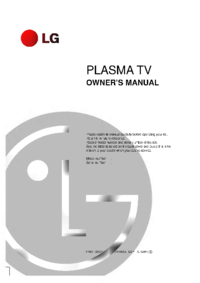
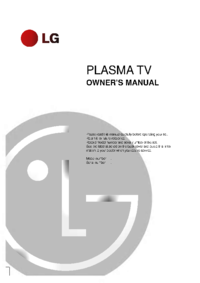



 (32 Seiten)
(32 Seiten) (21 Seiten)
(21 Seiten) (79 Seiten)
(79 Seiten)



 (176 Seiten)
(176 Seiten) (105 Seiten)
(105 Seiten)







Kommentare zu diesen Handbüchern