LG DM24RP Bedienungsanleitung
Stöbern Sie online oder laden Sie Bedienungsanleitung nach Mobile Klimaanlagen LG DM24RP herunter. LG AM07BP Owner's manual Benutzerhandbuch
- Seite / 37
- Inhaltsverzeichnis
- FEHLERBEHEBUNG
- LESEZEICHEN



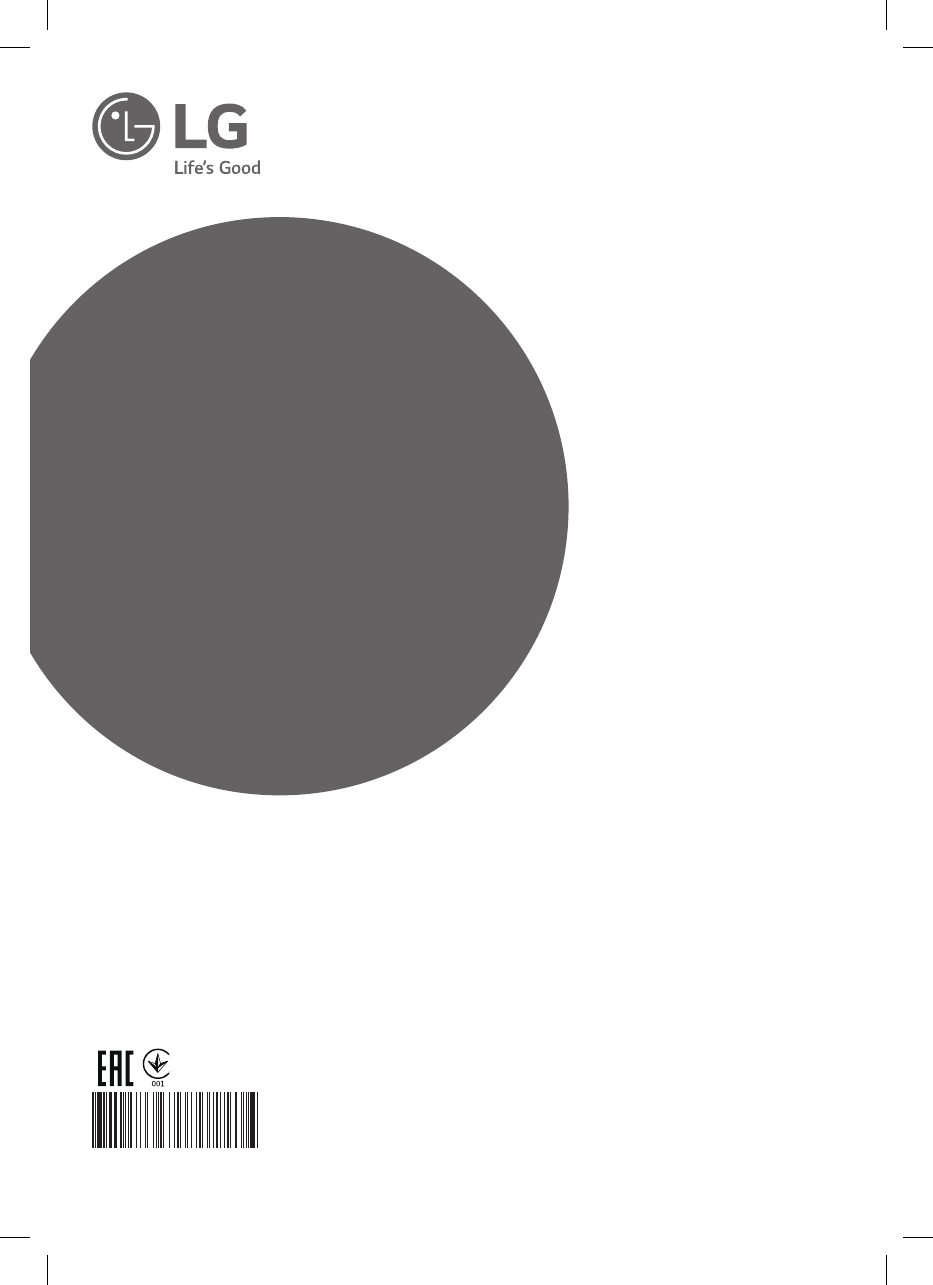
- CONDITIONER 1
- TABLE OF CONTENTS 2
- SAFETY INSTRUCTIONS 3
- Installation 4
- Operation 5
- Technical Safety 7
- Maintenance 10
- OPERATION 11
- Wireless Remote Control 12
- ℃↔℉ [5 s] 13
- Using Wireless Remote Control 14
- Disabling Auto Restart 17
- Cooling Mode 17
- Intelligence) 18
- Auto Changeover Mode 18
- Dehumidification Mode 18
- Auto Operation (Artificial 18
- Heating Mode 19
- Fan Mode 19
- Changing Room Temperature 19
- → → → → 20
- Setting the On Timer 21
- Canceling the On Timer 21
- Setting the Off Timer 21
- Canceling the Off Timer 21
- Canceling the Timer Setting 21
- Display Screen Brightness 23
- Comfort Vane Operation 23
- Canceling Special Functions 25
- Using the Air Purification 25
- Function 25
- Using the Silent Function 25
- Using the Auto Clean Function 25
- SMART FUNCTIONS 26
- Installing LG SmartThinQ 27
- Product Registration 27
- Wi-Fi Function 27
- Open Source Software Notice 28
- Information 28
- Air Filter 29
- TROUBLESHOOTING 32
Inhaltsverzeichnis
www.lg.comOWNER'S MANUALAIR CONDITIONERRead this owner's manual thoroughly before operating the appliance and keep it handy for reference at
10ENMaintenance •Never touch the metal parts of the air conditioner when removing the air filter. •Use a sturdy stool or ladder when cleaning, maintai
11OPERATIONENNotes for OperationSuggestion for Energy Saving • Do not over-cool the space. This may be harmful for your health and may consume more el
12ENWireless Remote ControlInserting BatteriesIf the display screen of the remote control begins to fade, replace the batteries. Insert AAA (1.5 V) ba
13ENSetting the Current Time1Insert batteries. • The icon below blinks at the bottom of the display screen.2Press or button to select the minutes.
14ENUsing Wireless Remote ControlYou can operate the air conditioner more conveniently with the remote control.SWINGkW [3 s]℃↔℉ [5 s]DIAGNOSIS [5 s]SW
15ENSWINGkW [3 s]℃↔℉ [5 s]DIAGNOSIS [5 s]SWINGSET UPROOMTEMPJETMODEMODETEMPFANSPEEDFUNC.TIMER CANCELSETCANCEL**12*RESET Button Display ScreenDescrip
16ENSWINGkW [3 s]℃↔℉ [5 s]DIAGNOSIS [5 s]SWINGSET UPROOMTEMPJETMODEMODETEMPFANSPEEDFUNC.TIMER CANCELSETCANCEL**12*RESET Button Display ScreenDescrip
17ENRestarting the Air Conditioner AutomaticallyWhen the air conditioner is turned on again after a power failure, this function restores the previous
18ENAuto Operation (Artificial Intelligence)Multi ModelIn this operation mode, the system is automatically operated by the electronic controls.1Turn t
19ENHeating Mode1Turn the appliance on.2Press MODE button repeatedly to select the Heating Mode. • is displayed on the display screen.3Press or bu
TABLE OF CONTENTSThis manual may contain images or content different from the model you purchased.This manual is subject to revision by the manufactur
20ENUsing the Fan Speed FunctionAdjusting the Fan Speed • Press FAN SPEED button repeatedly to adjust the fan speed.Display Screen SpeedHighMedium - H
21ENSetting the On/Off TimerThis function sets the air conditioner to turn on/off automatically at desired time.Setting the On Timer1Press TIMER butto
22ENUsing the Sleep Function (Optional)This function turns off the air conditioner automatically when you go to sleep.1Turn the appliance on.2Press TI
23ENUsing the Energy Display Function (Optional)This function displays the amount of electricity generated on the indoor display as the product operat
24ENUsing the Energy Control Function (Optional)1Turn the appliance on.2Press ENERGY CTRL button. • Press ENERGY CTRL button repeatedly to select each
25ENCanceling Special Functions1Press FUNC button repeatedly to select the desired function.2Press SET/CANCEL button to cancel the function.Using the
26SMART FUNCTIONSENUsing LG SmartThinQ ApplicationThings to check before using LG SmartThinQ • For appliances with the logo1Check the distance betwe
27ENInstalling LG SmartThinQSearch for the LG SmartThinQ application from the Google Play Store or Apple App Store on a smart phone. Follow instructio
28ENOpen Source Software Notice InformationTo obtain the source code under GPL, LGPL, MPL, and other open source licenses, that is contained in this p
29MAINTENANCEENWARNING • Before cleaning or performing maintenance, disconnect the power supply and wait until the fan stops.If the air conditioner wi
3SAFETY INSTRUCTIONSENThe following safety guidelines are intended to prevent unforeseen risks or damage from unsafe or incorrect operation of the app
30ENType Description IntervalAir filter Clean with a vacuum or hand wash. 2 weeksIonizer (Optional) Use dry cotton bud to remove any dust. Every 6 mon
31ENClean the Air FilterClean the air filters once every 2 weeks, or more, if necessary.NOTE • The air filter can be broken when it is bent. • When th
32TROUBLESHOOTINGENSelf-diagnosis FunctionThis product has a built-in self-diagnosis function. If an error occurs, the lamp of the indoor unit will bl
33ENProblem Possible Causes Corrective ActionThe air conditioner does not emit cool air.Air is not circulating properly. • Make sure that there are no
34ENProblem Possible Causes Corrective ActionThe indoor unit is still operating even when the unit has been turned off.The Auto Clean function is bein
35ENProblem Possible Causes Corrective ActionYour home appliance and smartphone is not connected to the Wi-Fi network.The password for the Wi-Fi that
Memo
LG Electronics Inc, 84, Wanam-ro, Seongsan-gu, Changwon-si, Gyeongsangnam-do, Korea □ Импортер в РФ : ООО «ЛГ Электроникс РУС» 143160, РФ, Моско
4ENInstallation •Do not install the air conditioner on an unstable surface or in a place where there is danger of it falling. •Contact an authorized s
5EN •Install dedicated electric outlet and circuit breaker before using the air conditioner. •Do not connect the ground wire to a gas pipe, a lightnin
6EN •Do not block the inlet or outlet of air flow. •Do not insert hands or other objects through the air inlet or outlet while the air conditioner is
7ENTechnical Safety •Installation or repairs made by unauthorized persons can pose hazards to you and others. •The information contained in the manual
8ENCAUTIONTo reduce the risk of minor injury to persons, malfunction, or damage to the product or property when using this product, follow basic preca
9ENOperation •Remove the batteries if the remote control is not to be used for an extended period of time. •Make sure that the filter is installed bef
 (30 Seiten)
(30 Seiten)
 (60 Seiten)
(60 Seiten)







Kommentare zu diesen Handbüchern