LG RZ-15LA32 Bedienungsanleitung
Stöbern Sie online oder laden Sie Bedienungsanleitung nach LCD-Fernseher LG RZ-15LA32 herunter. LG RZ-15LA32 Owner’s Manual Benutzerhandbuch
- Seite / 28
- Inhaltsverzeichnis
- LESEZEICHEN




- Television 1
- Contents 2
- Installation 3
- Location 4
- MENU TV/AV/PC 6
- AutoOprogramme 11
- ManualOprogramme 11
- Programme 12
- Dynamic 14
- 0.1O0.5O1.5O5.0O10OKHz 15
- OffOtime 17
- AutoOsleep 18
- Language 18
- (option) 20
- Connection 23
- Headphone 24
- Troubleshooting 27
- Symptoms 27
- GUARANTEE 28
Inhaltsverzeichnis
LCDColourTelevisionOWNER'SMANUALPleasereadthismanualcarefullybeforeoperatingyourset.Retainitforfuturereference.Recordmodelnumberandserialnumberof
SettingupTVstationsManualprogrammetuningManualprogrammeletsyoumanuallytuneandarrangethesta-tionsinwhateverorderyoudesire.Alsoyoucanassignastationnamew
PROKVOL VOLPR02 315 648 97TV/AV/PCMENUSettingupTVstationsAssigningastationname1.Repeatthe'Manualprogrammetuning'steps1to3.2.PresstheΔ/Εbutto
SettingupTVstations12PROKVOLVOLPR02 315 648 97TV/AV/PCMENUProgrammeeditThisfunctionenablesyoutodeleteorskipthe storedprogrammes.Alsoyoucanmovesomestat
PROKVOL VOLPRTV/AV/PCLIST02 315 648 97MENUQ.VIEWFavouriteprogrammeThisfunctionletsyouselectyourfavouriteprogrammesdirectly.1.RepeatedlypresstheMENUbut
Pictureadjustment14TV/AV/PCPROKVOL VOLPRMENUPSMPictureMenuPictureadjustmentYoucanadjustpicturecontrast,brightness,colourintensity,sharp-nessandtint(NT
Soundadjustment15PROKVOL VOLPRMENUTV/AV/PCSoundadjustmentYoucanselectyourpreferredsoundsetting;Flat,Music,MovieorSpeechandyoucanalsoadjustthesoundfreq
SoundadjustmentStereo/DualreceptionWhenaprogrammeisselected,thesoundinformationforthesta-tionappearsaftertheprogrammenumberandstationnamedisap-pear.Mo
Timesetting17PROKVOL VOLPRMENUTV/AV/PCClockYoumustsetthetimecorrectlybeforeusingon/offtimefunction.1.RepeatedlypresstheMENUbuttontoselecttheTimemenu.2
OtherfunctionsTV,AVandPCmonitormodesInputscanbesetforTV,AVorPCmonitormode.AVmodeisusedwhenavideocassetterecorder(VCR),orotherequipmentiscon-nectedtoth
OtherfunctionsAutosleepIfyouselectAutosleepOnthesetwillautomaticallyswitchitselftostandbymodeapproximatelytenminutesafteraTVstationstopsbroadcasting.1
ContentsInstallation3Locationandfunctionofcontrols4RemotecontrolhandsetBatteryinstallationSidepanelBasicoperation7Onandoff/ProgrammeselectionVolumeadj
Teletext(option)Teletext(orTOPtext)isanoptionalfunction,thereforeonlyasetwiththeteletextsystemcanreceivetheteletextbroadcast.Teletextisafreeservicebro
Teletext(option)TOPtext(option)Theuserguidedisplaysfourfields-red,green,yellowandblueatthebottomofthescreen.Theyellowfielddenotesthenextgroupandtheblu
Teletext(option)SpecialteletextfunctionsREVEALPressthisbuttontodisplayconcealedinformation,suchassolutionsofriddlesorpuzzles.Pressthisbuttonagaintorem
ConnectionofexternalequipmentYoucanconnectadditionalequipment,suchasVCRs,camcordersetc.toyourset.Examplesareshownbelow.Aerialsocket1.ConnecttheRFoutso
ConnectionofexternalequipmentS-Video/Audioinsockets(S-AV)(option)WhenconnectinganS-VIDEOVCRtotheS-VIDEOsocket,thepicturequalitywillbefurtherimproved.1
ConnectionofPC25PictureadjustmentYoucanadjustpicturecontrast,brightness,horizontal/verticalposi-tion,clock,clockphase,auto-configureandresetasyouprefe
ConnectionofPCPCinsocket(D-Subjack)1.ConnectthesignalcablefromthemonitoroutputsocketofthePERSONALCOMPUTERtothePCinputsocketoftheset.2.Connecttheaudioc
27TroubleshootingchecklistSymptomsNopicture,nosoundSoundOK,poorpicturePictureOK,poorsoundPictureblurredLinesorstreaksinpicturePoorreceptiononsomechann
GUARANTEELGElectronicsU.K.Ltd.willprovidethefollowingservicesinordertoexpeditethisGuarantee.1.Allfaultycomponentswhichfailduetodefectivemanufacturewil
InstallationPowerThissetoperatesonanACmainssupply,thevoltageisasindicat-edonthelabelonthebackcover.NeverapplyDCpowertotheset.Intheeventofthunderstorms
02 315 648 97POWERMENUSLEEPLISTTEXTMIXINDEXTIMEREVEALSIZEHOLDUPDATEI/IIPSMQ.VIEWPROKVOL VOLPRTV/AV/PCMUTEMODEMiLocationandfunctionofcontrolsAllthefunc
Locationandfunctionofcontrols8.MUTEswitchesthesoundonoroff.9.TV/AV/PCselectsTV,AVorPCmonitormode.clearsthemenufromthescreen.switchesthesetonfromstandb
1.POWER(ON/OFF)switchesthesetonfromstandbyorofftostandby.Note:Powerlinelivesevenwhenthepowerisoff.2.TV/AV/PCselectsTV,AVorPCmonitormode.clearsthemenuf
BasicoperationOnandoff1.PressthePOWER,Δ/Ε,TV/AV/PCorNUMBERbuttonstoswitchitonfully.2.PressthePOWERbutton.Theset revertstostandbymode.3.Pulloutmainsplu
Thedialoguebetweenyouandyoursettakesplaceonscreenwithanoperatormenu.Thebuttonsrequiredfortheoperatingstepsarealsodisplayed.Menuselection1.Repeatedlypr
SettingupTVstationsUpto100TVstationscanbestoredinthissetbyprogrammenumbers(0to99).Onceyouhavepresetthestations,youwillbeabletousetheΔ/ΕorNUMBERbuttons
Weitere Dokumente für LCD-Fernseher LG RZ-15LA32


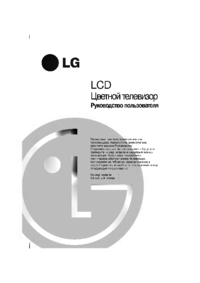

 (40 Seiten)
(40 Seiten) (155 Seiten)
(155 Seiten) (156 Seiten)
(156 Seiten) (32 Seiten)
(32 Seiten) (98 Seiten)
(98 Seiten) (39 Seiten)
(39 Seiten)







Kommentare zu diesen Handbüchern