LG CM9740 Bedienungsanleitung
Stöbern Sie online oder laden Sie Bedienungsanleitung nach Home-Audio-Sets LG CM9740 herunter. LG CM9740 Owner’s Manual Benutzerhandbuch
- Seite / 44
- Inhaltsverzeichnis
- FEHLERBEHEBUNG
- LESEZEICHEN




- MINI HI-FI 1
- Safety Information 2
- Table of Contents 6
- 3 Operating 7
- 4 Troubleshooting 7
- 5 Appendix 7
- 6 Warranty 7
- Unique Features 8
- Accessories 8
- Playable file 9
- Requirement 9
- Remote control 10
- Front panel 12
- Rear panel 14
- How to Affix the 15
- Ferrite Core(For EMI 15
- Connecting to 16
- Attaching the low channel 17
- Connecting to speakers 17
- Attaching the high channel 17
- Attaching the speaker light 18
- Optional Equipment 19
- Connection 19
- USB Connection 20
- Antenna Connection 20
- Basic Operations 21
- Deleting an MP3/WMA file 22
- Playback effect 23
- DJ EFFECT 24
- AUTO DJ playback 25
- JUKE BOX Playback 26
- (Program play) 26
- Using a Bluetooth 27
- Using Bluetooth App 28
- (Google Play Store)” 29
- Radio Operations 30
- Presetting the Radio Stations 31
- Seeing information about a 31
- Radio station 31
- Other Operations 32
- Using X-FLASH 33
- Sound adjustment 34
- Setting the Clock 35
- Advanced Operations 36
- Dubbing USB to USB 37
- Troubleshooting 38
- Trademarks and 39
- Licenses 39
- General specifications 40
- Speakers specifications 41
- Maintenance 42
- Warranty 43
Inhaltsverzeichnis
www.lg.com Please read this manual carefully before operating your set and retain it for future reference. FOR THE GUARANTEE TERMS & CONDITIONS,P
Getting Started10Getting Started1Remote controlReplacement of battery(R03)(R03)Remove the battery cover on the rear of the Remote Control, and insert
Getting Started 11Getting Started1• • • • • • • • • • b • • • • • • • • •REPEAT (MENU) : Listens to your tracks/les repeatedly or r
Getting Started12Getting Started1Front panela 1/!(Power)b DJ EFFECT Selects DJ effect. (For more informaion refer to the page 24).c SMART DJ Selects
Getting Started 13Getting Started1o T - Starts or pauses playback. - Selects Stereo/Mono. I Stops playback or cancels DELETE function. Y/U - Skips F
Getting Started14Getting Started1Rear panela Power cord yConnect the power cord to wall outlet directly if possible. Or when you use an extension cab
Getting Started 15Getting Started1How to Affix the Ferrite Core(For EMI only)Affix the Ferrite Core for lighting cableBefore connecting speaker’s ligh
2 ConnectingConnecting16Connecting2Connecting to speakersBefore connecting1. You install SPK on a at surface.(It is recommended that at least two peo
Connecting 17Connecting2Connecting to speakersConnect the black stripe of each wire to the terminals marked - (minus) and the other end to the termina
Connecting18Connecting2Attaching the speaker light cables to the unitTo connect the speaker light cable to the unit, insert the cable to SPEAKER LIGHT
Connecting 19Connecting2Optional Equipment ConnectionAUX IN ConnectionConnect an output of auxiliary device(Camcoder, TV, Player, etc) to the AUX IN 1
1 Getting StartedGetting Started2Getting Started1Safety InformationCAUTIONRISK OF ELECTRIC SHOCK DO NOT OPENCAUTION: TO REDUCE THE RISK OF ELECTRIC
Connecting20Connecting2USB ConnectionConnect a USB device (or MP3 player, etc.) to the USB ports on the unit.USB deviceRemoving the USB device from th
3 OperatingOperating 21Operating3Basic OperationsCD/USB Operations1. Insert the disc by pressing B or connect the USB device to the USB port.2. Sele
Operating22Operating3 yCD / USB Folders/Files are recognized as below. yIf there is no le in a folder, the folder will not appear. yFolders will be p
Operating 23Operating3Playback effectThe unit supports various sound and playback eects : SMART DJ, AUTO DJ, DJ EFFECT, and JUKE BOX playback.SMART D
Operating24Operating3DJ EFFECT It allows you to enjoy DJ EFFECT such as scratch sound and Flanger/Phaser/Chorus/Delay FX sound eect.1. Rotate DJ EFFE
Operating 25Operating3DJ Pro.It allows you to mix such as CLUB and FOOTBALL Sound by selecting.- DJ Pro operates in the two modes such as CLUB and FOO
Operating26Operating3JUKE BOX Playback (Program play)JUKE BOX function enables you to make a playlist of your favourite tracks/les from a disc or USB
Operating 27Operating3Using a Bluetooth wireless technologyAbout BluetoothBluetooth® is wireless communication technology for short range connection.T
Operating28Operating3 yWhen using Bluetooth® technology, you have to make a connection between the unit and the bluetooth device as close as possible
Operating 29Operating3Install “LG Bluetooth Remote” App through “Google Android Market (Google Play Store)”1. Tap the “Google Android Market (Google
Getting Started 3Getting Started1CAUTION concerning the Power CordMost appliances recommend they be placed upon a dedicated circuit; That is, a single
Operating30Operating3Activate Bluetooth with “LG Bluetooth Remote” App“LG Bluetooth Remote” app helps to connect your bluetooth device to this unit.1.
Operating 31Operating3Presetting the Radio StationsYou can preset 50 stations for FM.Before tuning, make sure to turn down the volume.1. Press TUNER o
Operating32Operating3Other OperationsTurn off the sound temporarilyPress MUTE@ to mute your remote control.You can mute your unit, for example, to ans
Operating 33Operating3Using X-FLASHX-FLASH : The function is to create an atmosphere of Club by operating lighting automatically or manually when a st
Operating34Operating3Sound adjustmentSetting the surround modeThis system has a number of pre-set surround sound elds. You can select a sound mode yo
Operating 35Operating3Setting the Clock1. Turn the unit on.2. Press CLOCK.3. Select time mode by turning MULTI JOG on the unit or press C/V on the r
Operating36Operating3Sleep Timer SettingPress SLEEP repeatedly to select delay time between 10 and 180 minutes. After the delay time, the unit will be
Operating 37Operating3To select recording bit rate and speed1. Press USB REC on the unit or USB REC on the remote control for longer than 3 seconds.
4 TroubleshootingTroubleshooting38Troubleshooting4TroubleshootingGeneralProblem Cause & SolutionNo Power. yThe power cord is not plugged in. Plug
5 AppendixAppendix 39Appendix5Trademarks and LicensesBluetooth® wireless technology is a system which allows radio contact between electronic devices.
Getting Started4Getting Started1For Wireless product European Union NoticeLG Electronics hereby declares that this/these product(s) is/are in complian
Appendix40Appendix5General specificationsGeneralPower requirements Refer to the main label.Power consumption Refer to the main label.Dimensions (W x H
Appendix 41Appendix5Speakers specificationsspeakerTypeLow channel 1 Way 1 speakerHigh channel 2 way 3 speakerImpedance 8 Rated Input Power 725 WMax.
Appendix42Appendix5MaintenanceNotes on DiscsHandling DiscsNever stick paper or tape on the disc.Storing DiscsAfter playing, store the disc in its case
6 WarrantyWarrantyWarranty 43Warranty6Technology with the human touch GUARANTEE• LG Electronics U.K. Ltd. will provide the following services in orde
CM9740-DB_DGBRLLK_ENG_6722.indd 44 2015-04-09 2:36:57
Getting Started 5Getting Started1Disposal of your old appliance1. All electrical and electronic products should be disposed of separately from the mu
Table of Contents6Table of Contents1 Getting Started2 Safety Information8 Unique Features8 Accessories9 Playable file Requirement9 – MP3/WMA mus
Table of Contents 71234563 Operating21 Basic Operations21 – CD/USB Operations21 – Selecting a folder and an MP3/WMA file22 – Deleting an MP3/W
Getting Started8Getting Started1Unique FeaturesBluetooth®Listens to music stored on your bluetooth device.Portable InListens to music from your portab
Getting Started 9Getting Started1Playable file RequirementMP3/WMA music file requirement MP3/WMA le compatibility with this unit is limited as follow
Weitere Dokumente für Home-Audio-Sets LG CM9740



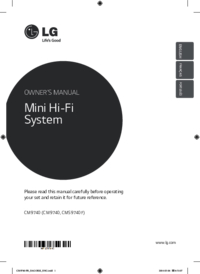

 (4 Seiten)
(4 Seiten)







Kommentare zu diesen Handbüchern