LG DP172BP Bedienungsanleitung
Stöbern Sie online oder laden Sie Bedienungsanleitung nach DVD Spieler LG DP172BP herunter. LG DP172BP Інструкція користувача Benutzerhandbuch
- Seite / 130
- Inhaltsverzeichnis
- FEHLERBEHEBUNG
- LESEZEICHEN



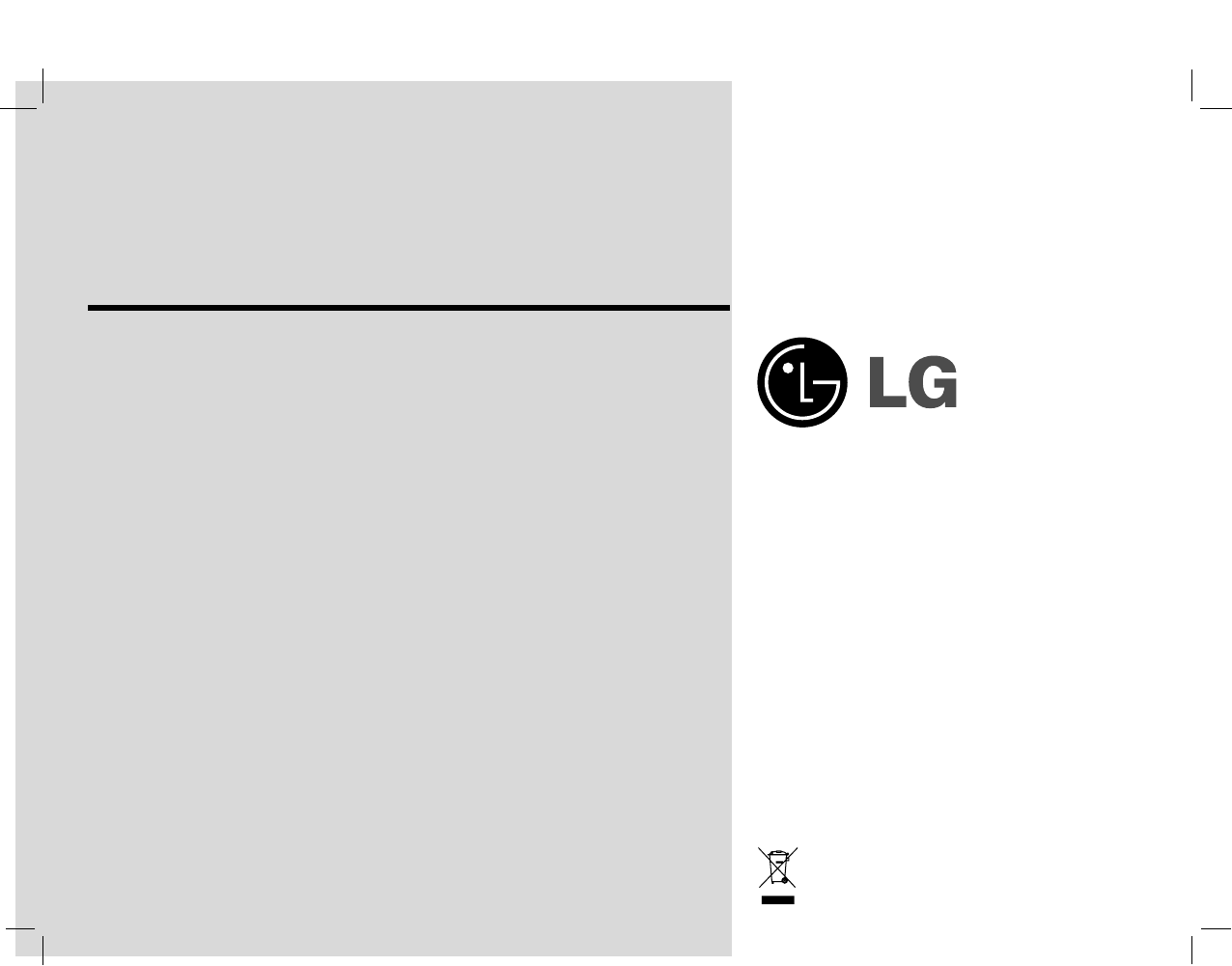
- ßÌÒÚÛ͈¥fl ÍÓËÒÚÛ‚‡˜‡ 1
- ÑÓ‚¥‰ÍÓ‚¥ ‰‡Ì¥ 4
- ßÌÙÓχˆ¥fl ÔÓ ‰ËÒÍË 5
- ÉÓÎÓ‚ÌËÈ ÏÓ‰Ûθ 8
- ÍÂÛ‚‡ÌÌfl 10
- ÑÓ ÓÁÂÚÍË ÂÎÂÍÚÓÏÂÂÊ¥ 12
- ÄÍÛÏÛÎflÚÓ̇ ·‡Ú‡Âfl 14
- flÍ ÁÓ·‡ÊÂÌÓ Ì‡ Ï‡Î˛ÌÍÛ 16
- ÑÓ‰‡ÚÍÓ‚¥ ÓÔ‡ˆ¥ª 19
- ÅãéäìÇÄççü 21
- ÑÓ‰‡ÚÍÓ‚¥ ÙÛÌ͈¥ª 27
- Chess (ò‡ıË) 35
- Acorn (ÜÓÎÛ‰¥) 35
- Black jack (ÅÎÂ͉ÊÂÍ) 37
- Othello (éÚÂÎÎÓ) 37
- ‚¥‰Ú‚ÓÂÌÌfl ̇ DVD-ÔÎÂπ¥ 40
- DP172BP_AA8ULL_RUS 44
- ÇçàåÄçàÖ 45
- ǂ‰ÂÌË 46
- ÑÓÔÓÎÌËÚÂθÌ˚ ÓÔ‡ˆËË 47
- É·‚Ì˚È ÏÓ‰Ûθ 51
- ÄÍÍÛÏÛÎflÚÓ̇fl ·‡Ú‡Âfl 57
- Ôӂ‰ËÚ¸ ‰ËÒÔÎÂÈ 59
- ÅãéäàêéÇäÄ 64
- Game (àÉêõ) 66
- ÑÓÔÓÎÌËÚÂθÌ˚ ÙÛÌ͈ËË 70
- e‰‚apËÚÂθ 73
- DurationData 75
- Chess (ñÂθ Ë„˚ ‚ ¯‡ıχÚ˚) 78
- Acorn (ÜÂÎÛ‰Ë) 78
- GAME (àÉêõ) 78
- GAME (àÉêõ) (ÔÓ‰ÓÎÊÂÌËÂ) 79
- Black jack (Åν͉ÊÂÍ) 80
- (ÜÂÎÚ˚È) 81
- (óÂÌ˚È) 81
- Çˉ ÚÂ΂ËÁÓ‡ ÒÁ‡‰Ë 81
- P„ËÓ̇θÌ˚È ÍÓ‰ 85
- Portable DVD Player 87
- DO NOT REMOVE COVER (OR BACK) 88
- Introduction 89
- Table of Contents 90
- Before Use 91
- Maintenance and Service 92
- Before Use (Continued) 93
- Types of Playable Discs 93
- Regional Code 93
- Identification of Controls 94
- Remote Control 96
- Power Connections 100
- (continued) 100
- Rotate the LCD 102
- Playing a Disc 103
- On-Screen Display 104
- Initial Settings 104
- General Features 110
- General Features (Continued) 111
- Additional features 113
- AUDIO CD 114
- Programmed Playback 115
- Viewing a JPEG Disc 116
- Playing a DVD VR format Disc 118
- Playing a DivX Movie Disc 119
- Advanced Operations 121
- Key configuration: 121
- Battle Hoola 122
- Game (Continued) 122
- Black jack 123
- Setting up the Player 124
- AUDIO INPUTDIGITAL INPUT 125
- Troubleshooting 126
- Language Codes 127
- Area Codes 128
- Specifications 129
Inhaltsverzeichnis
èÓÚ‡ÚË‚ÌËÈ DVD-ÔÓ„‡‚‡˜è‰ Ô¥‰Íβ˜ÂÌÌflÏ, ÂÍÒÔÎÛ‡Ú‡ˆ¥π˛ ¥Ì‡ÒÚÓ˛‚‡ÌÌflÏ ‰‡ÌÓ„Ó ‚ËÓ·Û Û‚‡ÊÌÓ ¥ ÔÓ‚Ì¥ÒÚ˛ÔÓ˜ËÚ‡ÈÚ ˆ¥ ¥ÌÒÚÛ͈¥ª.ßÌÒÚÛ͈¥fl ÍÓËÒÚÛ‚‡
101. AUDIO (ÄÛ‰¥Ó)ÇË·¥ ÏÓ‚Ë ÔË ‚¥‰Ú‚ÓÂÌÌ¥ Á‚ÛÍÛ (DVD).2. POWER (ÜË‚ÎÂÌÌfl)ÇÏË͇ÌÌfl ¥ ‚ËÏË͇ÌÌfl DVD-ÔÎÂπ‡.3. • SKIP/SEARCH (èÂÂı¥‰/èÓ¯ÛÍ Ì‡Á‡‰) ( S
14• Charge the battery pack before using it for the first time.AAttaching the battery pack1.Match the hooks of the battery pack into the holes on the
15IntroductionACharging the battery pack1.Attach the battery pack to the player.2.Connect the AC power adapter to the player andthe plug into an AC o
16You can rotate LCD clockwise an angle of 180 degrees.However, if you turn it by force, it can cause seriousdamage.MENUMENUOPENOPENPUSHPUSHCLOSECLOSE
Introduction1.Prepare the power supply.2.Open the outer cover and press POWER button.3. Press OPEN to open the disc lid and insert a disc with the sid
18On-Screen DisplayDisplaying Disc Information on-screenYou can display various information about the disc loaded on-screen. 1. Press DISPLAY to show
19Advanced OperationsLANGUAGEMenu LanguageSelect a language for the Setup menu and on-screen display.Disc Audio / Subtitle / Menu Select the language
20AUDIOEach DVD disc has a variety of audio output options. Set the play-er’s AUDIO options according to the type of audio system you use. Dolby Digit
21Advanced OperationsInitial Settings (continued)LOCK (Parental Control) Rating Blocks playback of rated DVDs based on their content. Not alldiscs a
22Initial Settings (continued)PasswordYou can enter or change password.1. Select Password on the LOCK menu then press B.2. To make a new password:Pres
23Advanced OperationsInitial Settings (continued)OTHERSThe PBC, Auto Play, DivX(R) VOD and Game settings can bechanged. PBCSet Playback Control (PBC)
11ÇÒÚÛÔìÒÚ‡ÌÓ‚¥Ú¸ ·‡Ú‡Â˛ (Î¥Ú¥π‚Û)èêàåßíäà• ç ԥ‰‰‡‚‡ÈÚ ÔÛÎ¸Ú ‰ËÒڇ̈¥ÈÌÓ„Ó ÍÂÛ‚‡ÌÌfl ‰¥ª ÒËθÌÓ„Ó Ò‚¥Ú·.• å¥Ê ÔÛθÚÓÏ Ñä ¥ ‰‡Ú˜ËÍÓÏ Ì‡ ÔÎÂπ¥ ÌÂ
24Use the bB v Vbuttons to select the title/chapter you want toview, then press ENTER to start. Press TITLE or MENU to returnto the menu screen.Use th
25Advanced OperationsStill Picture and Frame-by-Frame Playback During playback, press X to pause playback. Press X repeatedly to play Frame-by-Frame.
26General Features (Continued)Title Menu If the current DVD title has a menu, the title menu appears on thescreen. Otherwise, the disc menu may appear
27Advanced OperationsAdditional featuresMarker Search To enter a MarkerYou can start playback from up to nine memorized points. To entera marker, pres
28The DVD player can play MP3/WMA formatted recordings on CD-ROM, CD-R, or CD-RW discs.MP3/ WMA/ Audio CDOnce you insert an MP3/WMA files recorded med
29Advanced OperationsThe program function enables you to store your favorite tracksfrom any disc in the player memory. A program can contain 30 tracks
30Using this DVD Player you can view discs with JPEG files. 1. Insert a JPEG files recorded media. The PHOTO menuappears on the TV screen.2. Press v /
31Advanced OperationsMoving to another FilePress SKIP/SEARCH (. or >) or cursor (b or B) once whileviewing a picture to advance to the next or prev
32This unit will play DVD-RW discs recorded using the VideoRecording (VR) format.1. Insert a disc and close the tray. The DVD-VR menu appearson the sc
33Advanced OperationsUsing this DVD Player you can play DivX file. 1. Insert a DivX file recorded media. The MOVIE menu appearson the screen.2. Press
12é·ÂÂÊÌÓ• ç ÔËπ‰ÌÛÈÚ ‚ËÎÍÛ ‰Ó ÓÁÂÚÓÍ, ˘Ó Ì ‚¥‰ÔÓ‚¥‰‡˛Ú¸ ̇ÔËÒÛ Ì‡ÂÚËÍÂÚˆ¥, ÚÓÏÛ ˘Ó ˆÂ ÏÓÊ ÔËÁ‚ÂÒÚË ‰Ó ÔÓÊÂÊ¥ ‡·Ó Û‡ÊÂÌÌflÂÎÂÍÚ˘ÌËÏ ÒÚÛÏÓÏ.
34DivX disc compatibility with this player is limited as follows:• Available resolution size of the DivX file is under 720x576 (W x H)pixel.• The file
35Advanced OperationsYou can play 5 games With this DVD player To play a game : 1. Press SETUP. The Setup menu appears.2. Use v / V to select the “Oth
36Battle HoolaThe Battle Hoola is a card game. Players start the game with 7pieces of cards and the one whose sum of card’s numbers is low-est or none
37Advanced OperationsThank You:• If a player discarded a card that the other players need to regis-ter, the “Thank You” message automatically appears.
38The picture and sound of a nearby TV, VCR, or radio may be dis-torted during playback. If this occurs, position the player awayfrom the TV, VCR, or
39Connections Audio Connection to Optional EquipmentConnect the DVD player to your optional equipment for audio out-put.You must set the A/V IN/OUT sw
40TroubleshootingSymptomNo power.No picture on the LCDor TV (including videofrom another unit).No sound.The DVD player doesnot start playback.No respo
Use this list to input your desired language for the following initial settings: Disc Audio, Disc Subtitle, Disc Menu.Language CodesLanguage CodeAbkha
42Choose an area code from this list.Area CodesArea CodeAfghanistan AFArgentina ARAustralia AUAustria ATBelgium BEBhutan BTBolivia BOBrazil BRCambodia
43Reference DVD PlayerPower supply:DC 9.5V (AC adapter terminal), DC 7.4V (Battery)Power consumption: 12W with batteryWeight: 1.46 lbs (0.66 kg) (with
13ÇÒÚÛÔé·ÂÂÊÌÓ• ôÓ· ÛÌËÍÌÛÚË Û‡ÊÂÌÌfl ÂÎÂÍÚ˘ÌËÏ ÒÚÛÏÓÏ ¥ ÏÓÊÎË‚Ó„ÓÔÓ¯ÍÓ‰ÊÂÌÌfl ‚‡¯Ó„Ó DVD-ÔÎÂπ‡ ‡·Ó ‡‚ÚÓÏÓ·¥Îfl, Á‡‚Ê‰Ë ‚ËÈχÈÚ‡‚ÚÓÏÓ·¥Î¸ÌËÈ ‡‰‡ÔÚ
14• è‰ Ô¯ËÏ ‚ËÍÓËÒÚ‡ÌÌflÏ ‡ÍÛÏÛÎflÚÓ ÔÓÚ¥·ÌÓ Á‡fl‰ËÚË.AèËπ‰Ì‡ÌÌfl ‡ÍÛÏÛÎflÚÓÌÓª ·‡Ú‡Âª1. ëÛÏ¥ÒÚ¥Ú¸ „‡˜ÍË ‚ ·‡Ú‡Âª Á ÓÚ‚Ó‡ÏË Ì‡ Á‡‰Ì¥È ˜‡ÒÚËÌ¥
15ÇÒÚÛÔAá‡fl‰Ê‡ÌÌfl ‡ÍÛÏÛÎflÚÓÌÓª ·‡Ú‡Âª1. èËπ‰Ì‡ÈÚ ·‡Ú‡Â˛ ‰Ó ÔÎÂπ‡.2. 襉Íβ˜¥Ú¸ ‡‰‡ÔÚ ÁÏ¥ÌÌÓ„Ó ÒÚÛÏÛ ‰Ó ÔÎÂπ‡ Ú‡ ‰Ó ÏÂÂÊ¥ÁÏ¥ÌÌÓ„Ó ÒÚÛÏÛ.3.
16êä ‰ËÒÔÎÂÈ ÏÓÊ̇ ÔÓ‚ÂÚ‡ÚË Á‡ „Ó‰ËÌÌËÍÓ‚Ó˛ ÒÚ¥ÎÍÓ˛Ì‡ ÍÛÚ 180°. èËÍ·‰‡ÌÌfl Á̇˜ÌÓ„Ó ÁÛÒËÎÎfl ÔËÓ·ÂÚ‡ÌÌ¥ ÏÓÊ ÒÔ˘ËÌËÚË Á̇˜Ì¥ ÔÓ¯ÍÓ‰ÊÂÌÌfl.MENUMEN
ÇÒÚÛÔ1. 襉„ÓÚÛÈÚ ‰ÊÂÂÎÓ ÊË‚ÎÂÌÌfl.2.Ç¥‰ÍËÈÚ ÁÓ‚Ì¥¯Ì˛ Í˯ÍÛ ¥ ̇ÚËÒÌ¥Ú¸ ÍÌÓÔÍÛ POWER(ÜË‚ÎÂÌÌfl).3. ç‡ÚËÒÌ¥Ú¸ OPEN (Ç¥‰ÍËÚË), ˘Ó· ‚¥‰ÍËÚË ‚¥‰Ò¥Í ‰
18Ç¥‰Ó·‡ÊÂÌÌfl ‰Ó‰‡ÚÍÓ‚Óª ¥ÌÙÓχˆ¥ª ̇ Â͇̥ (On-Screen)Ç¥‰Ó·‡ÊÂÌÌfl ̇ Â͇̥ ¥ÌÙÓχˆ¥ª ÔÓ ‰ËÒÍÇË ÏÓÊÂÚ Ô„Îfl‰‡ÚË ¥ÌÙÓχˆ¥˛ ÔÓ ‚ÒÚ‡ÌÓ‚ÎÂÌËÈ
19ÑÓ‰‡ÚÍÓ‚¥ ÓÔ‡ˆ¥ªåéÇÄåÂÌ˛ ÏÓ‚ÇË·Â¥Ú¸ ÏÓ‚Û ‰Îfl ÏÂÌ˛ ÛÒÚ‡ÌÓ‚ÓÍ ¥ ‚¥‰Ó·‡ÊÂÌÌfl ¥ÌÙÓχˆ¥ª ̇Â͇̥.ÄÛ‰¥Ó ÑËÒÍ / ëÛ·ÚËÚË ç‡ ÑËÒÍÛ / åÂÌ˛ ç‡ ÑËÒÍÛÇË·Â
ëËÏ‚ÓÎ ·ÎËÒ͇‚ÍË Á¥ ÒÚ¥ÎÍÓ˛ ‚ ¥‚ÌÓÒÚÓÓÌ̸ÓÏÛ ÚËÍÛÚÌËÍÛÔÓÔ‰ʇπ ÍÓËÒÚÛ‚‡˜‡ ÔÓ Ì‡fl‚Ì¥ÒÚ¸ Ì·ÂÁÔ˜ÌÓª ̇ÔÛ„ËÛÒ‰ËÌ¥ ÍÓÔÛÒ‡ ‚ËÓ·Û, ‰ÓÒËÚ¸ ‚ÂÎ
20ÄìÑßé äÓÊÂÌ DVD-‰ËÒÍ Ï‡π ¥ÁÌ¥ ÓÔˆ¥ª ‚Ë‚Ó‰Û ‡Û‰¥ÓÒ˄̇ÎÛ. ᇉ‡ÈÚÂÓÔˆ¥ª ÄìÑßé ‰Îfl ÔÎÂπ‡ ‚¥‰ÔÓ‚¥‰ÌÓ ‰Ó ÚËÔÛ ‚ËÍÓËÒÚÓ‚Û‚‡ÌÓª‡Û‰¥ÓÒËÒÚÂÏË.Dolby Digita
21ÑÓ‰‡ÚÍÓ‚¥ ÓÔ‡ˆ¥ªèÓ˜‡ÚÍÓ‚¥ ÛÒÚ‡ÌÓ‚ÍË (èÓ‰Ó‚ÊÂÌÌfl)ÅãéäìÇÄççüêÂÈÚËÌ„ÅÎÓÍÛπ ‚¥‰Ú‚ÓÂÌÌfl ‰ËÒÍ¥‚ DVD Á‡ÎÂÊÌÓ ‚¥‰ ÂÈÚËÌ„Û ‚Ï¥ÒÚÛ. ç‚ҥ ‰ËÒÍË π Í·ÒËÙ¥
22èÓ˜‡ÚÍÓ‚¥ ÛÒÚ‡ÌÓ‚ÍË (èÓ‰Ó‚ÊÂÌÌfl)è‡ÓθÇË ÏÓÊÂÚ ‚‚ÂÒÚË ‡·Ó ÁÏ¥ÌËÚË Ô‡Óθ.1. ÇË·Â¥Ú¸ Û ÏÂÌ˛ ÅãéäìÇÄççü ÙÛÌ͈¥˛ "è‡Óθ" ¥ ̇ÚËÒÌ¥Ú¸B.2.
23ÑÓ‰‡ÚÍÓ‚¥ ÓÔ‡ˆ¥ªèÓ˜‡ÚÍÓ‚¥ ÛÒÚ‡ÌÓ‚ÍË (èÓ‰Ó‚ÊÂÌÌfl)ßçòßåÓÊ̇ ÁÏ¥ÌËÚË ÛÒÚ‡ÌÓ‚ÍË PBC, Ä‚ÚÓχÚ˘Ì ÔÓ„‡‚‡ÌÌfl Ú‡DivX(R) VOD.PBCÇÏË͇ÌÌfl ¥ ‚ËÏË͇ÌÌfl ÍÂ
24ÇËÍÓËÒÚÓ‚ÛÈÚ Í·‚¥¯¥ bB v V‰Îfl ‚Ë·ÓÛ Á‡„ÓÎÓ‚ÍÛ/ÓÁ‰¥ÎÛ‰Îfl ÔÓ„‡‚‡ÌÌfl, ‡ ÔÓÚ¥Ï Ì‡ÚËÒÌ¥Ú¸ ENTER. ÑÎfl ÔÓ‚ÂÌÂÌÌfl ‰ÓÂ͇̇ ÏÂÌ˛ ̇ÚËÒÌ¥Ú¸ TITLE (ᇄ
25èÓ͇Á ÌÂÛıÓÏÓ„Ó ÁÓ·‡ÊÂÌÌfl ¥ ÔÓ͇‰Ó‚ ‚¥‰Ú‚ÓÂÌÌflç‡ÚËÒÌ¥Ú¸ ÍÌÓÔÍÛ X Ô¥‰ ˜‡Ò ‚¥‰Ú‚ÓÂÌÌfl, ˘Ó· ÚËϘ‡ÒÓ‚ÓÔËÔËÌËÚË ÈÓ„Ó.ç‡ÚËÒ͇ÈÚ X ÔÓ‚ÚÓÌÓ, ˘Ó· ‚¥
26éÒÌÓ‚Ì¥ ÙÛÌ͈¥ªåÂÌ˛ Á‡„ÓÎÓ‚Í¥‚ üÍ˘Ó ‚ DVD Á‡ÔËÒ¥ π ÏÂÌ˛, ÏÂÌ˛ Á‡„ÓÎӂ͇ ‚¥‰Ó·‡Ê‡πÚ¸Òfl ̇Â͇̥. ì ÔÓÚË‚ÌÓÏÛ ‚ËÔ‡‰ÍÛ, Á’fl‚ÎflπÚ¸Òfl ÏÂÌ˛ ‰ËÒ͇.åÂÌ˛ ‰
27ÑÓ‰‡ÚÍÓ‚¥ ÓÔ‡ˆ¥ªÑÓ‰‡ÚÍÓ‚¥ ÙÛÌ͈¥ªèÓ¯ÛÍ Á‡ χÍÂÓÏ Ç‚Â‰ÂÌÌfl χ͇ÇË ÏÓÊÂÚ ÔÓ˜‡ÚË ‚¥‰Ú‚ÓÂÌÌfl Á Ó‰ÌÓ„Ó Á ‰Â‚’flÚË Á·ÂÂÊÂÌËı ÛԇϒflÚ¥ ÏÓÏÂÌÚ¥‚ ˜‡
28DVD-ÔÎÂπ ÏÓÊ ‚¥‰Ú‚Ó˛‚‡ÚË Á‡ÔËÒË Û ÙÓχڥ MP3/WMA ̇‰ËÒ͇ı CD-ROM, CD-R ‡·Ó CD-RW.åêá / WMA / ‡Û‰¥Ó ÍÓÏÔ‡ÍÚ-‰ËÒÍËüÍ Ú¥Î¸ÍË ‚Ë ‚ÒÚ‡‚ÎflπÚ ‰ËÒÍ Û ‰
29ÑÓ‰‡ÚÍÓ‚¥ ÓÔ‡ˆ¥ªîÛÌ͈¥fl ÔÓ„‡ÏÛ‚‡ÌÌfl ‰ÓÁ‚ÓÎflπ Á·Â¥„‡ÚË ‚‡¯¥ Ûβ·ÎÂÌ¥ ÚÂÍË Á·Û‰¸-flÍÓ„Ó ‰ËÒ͇ ‚ ԇϒflÚ¥ ÔÎÂπ‡. åÓÊ̇ Á‡ÔÓ„‡ÏÛ‚‡ÚË ‰Ó 30ÚÂÍ¥‚
3ìÇÄÉÄ: òÌÛ ÊË‚ÎÂÌÌflťθ¯¥ÒÚ¸ ÂÎÂÍÚÓÔË·‰¥‚ ÂÍÓÏẨÛπÚ¸Òfl Ô¥‰Íβ˜‡ÚË ‰ÓÓÍÂÏÓ„Ó ‰Ê· ÊË‚ÎÂÌÌfl;ñ ‰ÊÂÂÎÓ ÊË‚ÎÂÌÌfl Á Ӊ̥π˛ ÓÁÂÚÍÓ˛, ᇷÂÁÔ˜Ûπ
30ᇠ‰ÓÔÓÏÓ„Ó˛ DVD-ÔÎÂπ‡ ÏÓÊ̇ Ô„Îfl‰‡ÚË ‰ËÒÍË Á هȷÏËJPEG.1. ÇÒÚ‡‚Ú ‰ËÒÍ ¥Á هȷÏË JPEG. ç‡ Â͇̥ íÇ Á’fl‚ËÚ¸Òfl ÏÂÌ˛PHOTO (îÓÚӇθ·ÓÏ).2. ç‡ÚË
31ÑÓ‰‡ÚÍÓ‚¥ ÓÔ‡ˆ¥ªèÂÂı¥‰ ‰Ó ¥Ì¯Ó„Ó Ù‡ÈÎÛ襉 ˜‡Ò Ô„Îfl‰Û ÁÓ·‡ÊÂ̸ ‰Îfl ÔÂÂıÓ‰Û ‰Ó ̇ÒÚÛÔÌÓ„Ó ‡·ÓÔÓÔÂÂ‰Ì¸Ó„Ó Ù‡ÈÎÛ Ó‰ËÌ ‡Á ̇ÚËÒÌ¥Ú¸ SKIP (. ‡·Ó
32ñÂÈ ÔËÒÚ¥È ÏÓÊ ÔÓ„‡‚‡ÚË ‰ËÒÍË DVD-RW, Á‡ÔË̥҇ Û ÙÓχڥVideo Recording (VR).1. ÇÒÚ‡‚Ú ‰ËÒÍ ¥ Á‡ÍËÈÚ ÎÓÚÓÍ. ç‡ Â͇̥ Á’fl‚ËÚ¸Òfl ÏÂÌ˛ DVD-VR.
33ÑÓ‰‡ÚÍÓ‚¥ ÓÔ‡ˆ¥ªèÎÂπ ÏÓÊ ‚¥‰Ú‚Ó˛‚‡ÚË Ù‡ÈÎË DivX.1. ÇÒÚ‡‚Ú ‰ËÒÍ ¥Á Ù‡ÈÎÓÏ DivX. ç‡ Â͇̥ ‚¥‰Ó·‡Ê‡πÚ¸Òfl ÏÂÌ˛MOVIE (î¥Î¸Ï).2. . ç‡ÚËÒ͇˛˜Ë ÍÌÓÔ
34ëÛÏ¥ÒÌ¥ÒÚ¸ ‰ËÒÍ¥‚ DivX Á ‰‡ÌËÏ ÔÎÂπÓÏ Ó·ÏÂÊÂ̇ ¥‚ËÁ̇˜‡πÚ¸Òfl Ú‡Í:• åÓÊÎË‚Â Á̇˜ÂÌÌfl ÓÁ‰¥Î¸ÌÓª Á‰‡ÚÌÓÒÚ¥ Ù‡ÈÎÛ DivX - ÏÂ̯ 720x576(ò ı Ç) Ô¥ÍÒÂÎ¥‚
35ÑÓ‰‡ÚÍÓ‚¥ ÓÔ‡ˆ¥ªÑ‡ÌËÈ DVD-ÔÎÂπ Ï¥ÒÚËÚ¸ 5 ¥„Ó.ôÓ· ÔÓ˜‡ÚË „Û:1. ç‡ÚËÒÌ¥Ú¸ SETUP (ìÒÚ‡ÌÓ‚ÍË). á’fl‚ËÚ¸Òfl ÏÂÌ˛ ÛÒÚ‡ÌÓ‚ÓÍ.2. ÇË·Â¥Ú¸ ÓÔˆ¥ª ÏÂÌ˛ &quo
36Battle Hoolañ ͇ÚÍÓ‚‡ „‡. ɇ‚ˆ¥ ÔÓ˜Ë̇˛Ú¸ „Û Á 7 ͇Ú, ‡ ÔÓÚ¥Ï ÚÓÈ, Û ÍÓ„ÓÒÛχ ̇ ͇ڇı ·Û‰Â ̇ÈÏÂÌ¯Ó˛ ‡·Ó ‚ ÍÓ„Ó ‚Á‡„‡Î¥ Ì Á‡Î˯ËÚ¸ÒflÍ‡Ú -
37ÑÓ‰‡ÚÍÓ‚¥ ÓÔ‡ˆ¥ªëÔ‡ÒË·¥:• üÍ˘Ó Û˜‡ÒÌËÍ ÒÍËÌÛ‚ ͇ÚÛ, flÍÛ ¥Ì¯¥ „‡‚ˆ¥ ÔÓ‚ËÌÌ¥Á‡ÂπÒÚÛ‚‡ÚË, ‡‚ÚÓχÚ˘ÌÓ Á’fl‚ËÚ¸Òfl ÔÓ‚¥‰ÓÏÎÂÌÌfl "ëÔ‡ÒË·¥".
38襉 ˜‡Ò ‚¥‰Ú‚ÓÂÌÌfl ÁÓ·‡ÊÂÌÌfl ¥ Á‚ÛÍ ÓÁÚ‡¯Ó‚‡ÌÓ„Ó ÔÓÛ˜ÚÂ΂¥ÁÓ‡, ‚¥‰ÂÓχ„Ì¥ÚÓÙÓ̇ ‡·Ó ‡‰¥ÓÔËÈχ˜‡ ÏÓÊÛÚ¸ÒÔÓÚ‚Ó˛‚‡ÚËÒ¸. ì ˆ¸ÓÏÛ ‚ËÔ‡‰ÍÛ ÓÁÚ‡¯
39襉Íβ˜ÂÌÌfl 襉Íβ˜ÂÌÌfl ‰Ó‰‡ÚÍÓ‚Ó„Ó Á‚ÛÍÓ‚Ó„Ó Ó·Î‡‰Ì‡ÌÌflÑÎfl ‚¥‰Ú‚ÓÂÌÌfl Á‚Û͇ ˜ÂÂÁ ‰Ó‰‡ÚÍӂ ӷ·‰Ì‡ÌÌfl Ô¥‰Íβ˜¥Ú¸ÈÓ„Ó ‰Ó DVD-ÔÎÂπ‡.çÂÓ·ı¥‰ÌÓ ÛÒÚ‡
áÏ¥ÒÚÇÒÚÛÔá‡ıÓ‰Ë ·ÂÁÔÂÍË . . . . . . . . . . . . . . . . . . . . . . . . . . . . . . . . . . . . . . . . . . . . . 2-3áÏ¥ÒÚ . . . . . . . . . . . . .
40èÓ¯ÛÍ ¥ ÛÒÛÌÂÌÌfl ÌÂÒÔ‡‚ÌÓÒÚÂÈéÁ͇̇ç ‚ÏË͇πÚ¸ÒflÊË‚ÎÂÌÌfl.çÂχπ ÁÓ·‡ÊÂÌÌfl ̇ êä‰ËÒÔΪ ‡·Ó Â͇̥ÚÂÎÂÔËÈχ˜‡ (‡·ÓÔ¥‰Íβ˜ÂÌ ӷ·‰Ì‡ÌÌflÌ ÓÚËÏÛπ ‚
ÇËÍÓËÒÚÓ‚ÛÈÚ ‰‡ÌËÈ ÒÔËÒÓÍ ‰Îfl ‚Ë·ÓÛ ÏÓ‚Ë Û Ú‡ÍËı ÔÓ˜‡ÚÍÓ‚Ëı ÛÒÚ‡Ìӂ͇ı: á‚ÛÍ, ÒÛ·ÚËÚË, ÏÂÌ˛ ‰ËÒ͇.äÓ‰Ë ÏÓ‚åÓ‚‡ äӉķı‡Á¸Í‡ 6566ÄÙ‡ 6565ÄÙË͇ÌÒ 6
42ÇË·Â¥Ú¸ ÍÓ‰ „¥ÓÌÛ Á ‰‡ÌÓ„Ó ÒÔËÒÍÛ.ê„¥Ó̇θ̥ ÍÓ‰Ëê„¥ÓÌ äÓ‰ÄÙ„‡Ì¥ÒÚ‡Ì AFÄ„ÂÌÚË̇ ARÄ‚ÒڇΥfl AUÄ‚ÒÚ¥fl ATÅÂθ„¥fl BEÅÛÚ‡Ì BTÅÓÎ¥‚¥fl BOŇÁËÎ¥fl B
43ÑÓ‚¥‰ÍÓ‚¥ ‰‡Ì¥DVD ÔÎÂπÖÎÂÍÚÓÊË‚ÎÂÌÌfl:9,5 Ç ÔÓÒÚ. ÒÚÛÏÛ (̇ ÍÎÂχı ÏÂÂÊÌÓ„Ó ‡‰‡ÔÚ‡), 7,4 Ç ÔÓÒÚ. ÒÚÛÏÛ (·‡Ú‡Âfl)ëÔÓÊË‚‡Ì‡ ÔÓÚÛÊÌ¥ÒÚ¸: 12 ÇÚ ‚¥
èÂÂÌÓÒÌÓÈ DVD-ÔΠé·flÁ‡ÚÂθÌÓ ÔÓÎÌÓÒÚ¸˛ ÔÓ˜ËÚ‡ÈÚ ‰‡ÌÌÛ˛ËÌÒÚÛÍˆË˛ Ô‰ ÚÂÏ, Í‡Í ‚Íβ˜‡Ú¸ DVD-ÔÎÂÂ,ÔÓθÁÓ‚‡Ú¸Òfl ËÏ ËÎË Ì‡Òڇ˂‡Ú¸ „Ó. êìäéÇéÑë
ëËÏ‚ÓÎ ÏÓÎÌËË ÒÓ ÒÚÂÎÍÓÈ ‚ ‡‚ÌÓÒÚÓÓÌÌÂÏ ÚÂÛ„ÓθÌËÍÂÔ‰̇Á̇˜ÂÌ ‰Îfl Ô‰ÛÔÂʉÂÌËfl ÔÓθÁÓ‚‡ÚÂÎfl Ó Ì‡Î˘ËËÓÔ‡ÒÌÓ„Ó Ì‡ÔflÊÂÌËfl ‚ÌÛÚË ÍÓÔÛÒ‡ ËÁ‰ÂÎË
3ÇçàåÄçàÖ: òÌÛ ÔËÚ‡ÌËflÅÓθ¯ËÌÒÚ‚Ó ˝ÎÂÍÚÓÔË·ÓÓ‚ ÂÍÓÏẨÛÂÚÒfl ÔÓ‰Íβ˜‡Ú¸ Í‚˚‰ÂÎÂÌÌÓÏÛ ËÒÚÓ˜ÌËÍÛ ÔËÚ‡ÌËfl.ùÚÓ ËÒÚÓ˜ÌËÍ ÔËÚ‡ÌËfl Ò Ó‰ÌÓÈ ÓÁÂÚÍÓÈ, ÍÓÚÓ
ëÓ‰ÂʇÌËÂǂ‰ÂÌËÂåÂ˚ Ô‰ÓÒÚÓÓÊÌÓÒÚË. . . . . . . . . . . . . . . . . . . . . . . . . . . . . . . . . . . . . . 2-3ëÓ‰ÂʇÌËÂ. . . . . . . . . . .
5ǂ‰ÂÌËÂè‰ ̇˜‡ÎÓÏ ‡·ÓÚ˚ óÚÓ·˚ „‡‡ÌÚËÓ‚‡Ú¸ Ô‡‚ËθÌÓ ËÒÔÓθÁÓ‚‡ÌË ‰‡ÌÌÓ„Ó ËÁ‰ÂÎËfl,‚ÌËχÚÂθÌÓ ËÁÛ˜ËÚ ˝ÚÓ ÛÍÓ‚Ó‰ÒÚ‚Ó ÔÓθÁÓ‚‡ÚÂÎfl Ë ÒÓı‡ÌËÚ
6è‰ ̇˜‡ÎÓÏ ‡·ÓÚ˚ (ÔÓ‰ÓÎÊÂÌËÂ)é·ÒÎÛÊË‚‡ÌËÂ Ë ÛıÓ‰è‰ Ó·‡˘ÂÌËÂÏ Í ÚÂıÌ˘ÂÒÍÓÏÛ ÒÔˆˇÎËÒÚÛ Ò‚ËÒÌÓÈ ÒÎÛÊ·˚ËÁÛ˜ËÚ ËÌÙÓχˆË˛ ËÁ ‰‡ÌÌÓ„Ó ‡Á‰ÂÎ
5ÇÒÚÛÔè‰ ÔÓ˜‡ÚÍÓÏ Ó·ÓÚËôÓ· „‡‡ÌÚÛ‚‡ÚË Ô‡‚ËθÌ ‚ËÍÓËÒÚ‡ÌÌfl ‰‡ÌÓ„Ó ‚ËÓ·Û, Û‚‡ÊÌÓÔÓ˜ËÚ‡ÈÚ ˆ˛ ¥ÌÒÚÛ͈¥˛ ¥ Á·ÂÂÊ¥Ú¸ ªª ‰Îfl χȷÛÚ̸ӄӂËÍÓËÒÚ
7ǂ‰ÂÌËÂè‰ ̇˜‡ÎÓÏ ‡·ÓÚ˚ (ÔÓ‰ÓÎÊÂÌËÂ)íËÔ˚ ‰ËÒÍÓ‚, ÍÓÚÓ˚ ÏÓ„ÛÚ ‚ÓÒÔÓËÁ‚Ó‰ËÚ¸ÒflDVD (‰ËÒÍ 8 ÒÏ / 12 ÒÏ)ÇˉÂÓ ÍÓÏÔ‡ÍÚ-‰ËÒÍ (VCD) (‰ËÒÍ 8 ÒÏ / 12
8鄇Ì˚ ÛÔ‡‚ÎÂÌËflMENUOPENPUSHCLOSECLOSETITLEDISPLAYLCD MODELCD MODECOLOR/BRIGHTENTERA/V IN/OUTA/V IN/OUTPOWERPOWERSETUP1. ùÍ‡Ì Üä-‰ËÒÔÎÂfl2. ÑË̇ÏËÍ3
9ǂ‰ÂÌËÂa ê„ÛÎflÚÓ ÛÓ‚Ìfl „ÓÏÍÓÒÚËb ê‡Á˙ÂÏ Ì‡Û¯ÌËÍÓ‚c ÉÌÂÁ‰Ó ‡Û‰ËÓ‚ıÓ‰‡/‚˚ıÓ‰‡ (éèíàóÖëäàâ ÇõïéÑ)d ê‡Á˙ÂÏ ‚ˉÂÓ‚˚ıÓ‰‡/‚ıÓ‰‡èPàMEóAHàEÖÒÎË ‚ ÂÊËÏÂ
101. AUDIO (ÄìÑàé)Ç˚·Ó flÁ˚͇ ÔË ‚ÓÒÔÓËÁ‚‰ÂÌËË Á‚Û͇(DVD). 2. POWER (èàíÄçàÖ)ÇÍβ˜ÂÌËÂ Ë ‚˚Íβ˜ÂÌË DVD-Ô·.3. • SKIP/SEARCH ̇Á‡‰ ( SS )èÓËÒÍ
11ǂ‰ÂÌËÂìÒÚ‡ÌÓ‚ËÚ ˝ÎÂÏÂÌÚ ÔËÚ‡ÌËfl (ÎËÚË‚˚È)èPàMEóAHàü• ç ÔÓθÁÛÈÚÂÒ¸ ÔÛθÚÓÏ Ñì ̇ ÔflÏÓÏ ÒÓÎ̘ÌÓÏ Ò‚ÂÚÛ.• åÂÊ‰Û ÔÛθÚÓÏ Ñì Ë ‰‡Ú˜ËÍÓÏ Ì‡ ÔÎÂÂÂ
12éÒÚÓÓÊÌÓ • ç ÔÓ‰ÒÓ‰ËÌflÈÚ ‚ËÎÍÛ Í ÓÁÂÚ͇Ï, ÒÓÓÚ‚ÂÚÒÚ‚Û˛˘ËÏ Ì‡‰ÔËÒË̇ ˝ÚËÍÂÚÍÂ, Ú‡Í Í‡Í ˝ÚÓ ÏÓÊÂÚ ÔË‚ÂÒÚË Í ËÒÍÛ ÔÓʇ‡ ËÎËÔÓ‡ÊÂÌ˲ ˝ÎÂÍÚ˘ÂÒ
13ÇÌËχÌË• ÇÓ ËÁ·ÂʇÌË ˝ÎÂÍÚ˘ÂÒÍÓ„Ó Û‰‡‡ Ë ‚ÓÁÏÓÊÌ˚ı ÔÓ‚ÂʉÂÌËÈ ‚‡¯Â„ÓDVD-Ô· ËÎË ‡‚ÚÓÏÓ·ËÎfl, ‚Ò„‰‡ ‚˚ÌËχÈÚ ‡‚ÚÓÏÓ·ËθÌ˚È ‡‰‡ÔÚÂËÁ „ÌÂÁ‰‡
14• è‰ Ô‚˚Ï ËÒÔÓθÁÓ‚‡ÌËÂÏ ‡ÍÍÛÏÛÎflÚÓ ÌÛÊÌÓ Á‡fl‰ËÚ¸.AèËÒÓ‰ËÌÂÌË ‡ÍÍÛÏÛÎflÚÓÌÓÈ ·‡Ú‡ÂË1. ëÓ‚ÏÂÒÚËÚ Ͳ˜ÍË ‚ ·‡Ú‡ÂÂ Ò ÓÚ‚ÂÒÚËflÏË Ì‡ Á‡‰ÌÂÈ
15ǂ‰ÂÌËÂAá‡fl‰Í‡ ‡ÍÍÛÏÛÎflÚÓÌÓÈ ·‡Ú‡ÂË1. èËÒÓ‰ËÌËÚ ·‡Ú‡Â˛ Í ÔÎÂÂÛ.2. èÓ‰ÒÓ‰ËÌËÚ ‡‰‡ÔÚ ÔÂÂÏÂÌÌÓ„Ó ÚÓ͇ Í ÔÎÂÂÛ Ë ÔÓ‰Íβ˜ËÚÂÍ ÒÂÚË ÔÂÂÏÂÌ
16Üä-‰ËÒÔÎÂÈ ÏÓÊÌÓ ÔÓ‚Ó‡˜Ë‚‡Ú¸ ̇ Û„ÓÎ 180°. é‰Ì‡ÍÓÌ ÒΉÛÂÚ ÔËÏÂÌflÚ¸ Á̇˜ËÚÂθÌÓ ÛÒËÎËÂ, Ú. Í. ÏÓÊÌÓÔӂ‰ËÚ¸ ‰ËÒÔÎÂÈ. MENUMENUOPENOPENPUSHPUSHCL
6è‰ ÔÓ˜‡ÚÍÓÏ Ó·ÓÚË é·ÒÎÛ„Ó‚Û‚‡ÌÌfl Ú‡ ‰Ó„Îfl‰è¯ Ì¥Ê Á‚ÂÌÛÚËÒ¸ ‰Ó ÚÂıÌ¥˜ÌÓ„Ó Ù‡ı¥‚ˆfl Ò‚¥ÒÌÓª ÒÎÛÊ·Ë‚Ë‚˜¥Ú¸ ¥ÌÙÓχˆ¥˛, ˘Ó Ï¥ÒÚËÚ¸Òfl ‚ ‰‡ÌÓÏÛ ÓÁ
ǂ‰ÂÌËÂ1. èÓ‰„ÓÚÓ‚¸Ú ËÒÚÓ˜ÌËÍ ÔËÚ‡ÌËfl.2. éÚÍÓÈÚ ‚ÌÂ¯Ì˛˛ Í˚¯ÍÛ Ë Ì‡ÊÏËÚ ÍÌÓÔÍÛ POWER.3. ç‡ÊÏËÚ OPEN ˜ÚÓ·˚ ÓÚÍ˚Ú¸ ÓÚÒÂÍ ‰Îfl ‰ËÒÍÓ‚ Ë ÔÓÏÂÒÚËÚ‰Ë
18éÚÓ·‡ÊÂÌË ‰ÓÔÓÎÌËÚÂθÌÓÈ ËÌÙÓχˆËË Ì‡ ˝Í‡Ì ÚÂ΂ËÁÓ‡éÚÓ·‡ÊÂÌË ̇ ˝Í‡Ì ËÌÙÓχˆËË Ó‰ËÒÍ Ç˚ ÏÓÊÂÚ ÔÓÒχÚË‚‡Ú¸ ËÌÙÓχˆË˛ Ó ‰ËÒÍ ̇ ˝Í‡
19ÑÓÔÓÎÌËÚÂθÌ˚ ÓÔ‡ˆËËüáõä üÁ˚Ío‚Óe ÏÂÌ˛Ç˚·ÂËÚ flÁ˚Í ‰Îfl ÏÂÌ˛ ̇ÒÚÓÂÍ Ë ÓÚÓ·‡ÊÂÌËfl ËÌÙÓχˆËË Ì‡˝Í‡ÌÂ.Ay‰Ëo ÑËÒÍ / TËÚp˚ ç‡ ÑËÒÍe / MeÌ˛ ç‡ ÑËÒ
20ÄìÑàéä‡Ê‰˚È DVD-‰ËÒÍ ËÏÂÂÚ ‡Á΢Ì˚ ÓÔˆËË ‚˚‚Ó‰‡ ‡Û‰ËÓÒ˄̇·.ᇉ‡ÈÚ ÓÔˆËË AUDIO ‰Îfl Ô· ‚ ÒÓÓÚ‚ÂÚÒÚ‚ËË Ò ÚËÔÓÏËÒÔÓθÁÛÂÏÓÈ ‡Û‰ËÓÒËÒÚÂÏ˚.Dolby
21ÑÓÔÓÎÌËÚÂθÌ˚ ÓÔ‡ˆËË燘‡Î¸Ì˚ ÛÒÚ‡ÌÓ‚ÍË (ÔÓ‰ÓÎÊÂÌËÂ)ÅãéäàêéÇäÄêÂÈÚËÌ„ ÅÎÓÍËÛÂÚ ‚ÓÒÔÓËÁ‚‰ÂÌË ‰ËÒÍÓ‚ DVD ‚ Á‡‚ËÒËÏÓÒÚË ÓÚÂÈÚËÌ„‡ ÒÓ‰ÂÊËÏÓ„Ó
22燘‡Î¸Ì˚ ÛÒÚ‡ÌÓ‚ÍË (ÔÓ‰ÓÎÊÂÌËÂ)èAPOãb Ç˚ ÏÓÊÂÚ ‚‚ÂÒÚË ËÎË ËÁÏÂÌËÚ¸ Ô‡Óθ.1. Ç˚·ÂËÚ ‚ ÏÂÌ˛ ÅãéäàêéÇäÄ ÙÛÌÍˆË˛ èÄêéãú Ë̇ÊÏËÚ B. 2. óÚÓ·˚ ÒÓÁ‰‡
23ÑÓÔÓÎÌËÚÂθÌ˚ ÓÔ‡ˆËË燘‡Î¸Ì˚ ÛÒÚ‡ÌÓ‚ÍË (ÔÓ‰ÓÎÊÂÌËÂ)ÑÛ„ËÂåÓÊÌÓ ËÁÏÂÌËÚ¸ ÛÒÚ‡ÌÓ‚ÍË PBC, a‚ÚÓ‚ÓÒÔ. Ë DivX(R) VOD.PBCÇÍβ˜ÂÌËÂ Ë ‚˚Íβ˜ÂÌË ÛÔ‡‚
24àÒÔÓθÁÛÈÚ ÍÌÓÔÍË bB v V, ˜ÚÓ·˚ ‚˚·‡Ú¸ Á‡„ÓÎÓ‚ÓÍ/‡Á‰ÂΉÎfl ÔÓÒÏÓÚ‡, ‡ Á‡ÚÂÏ Ì‡ÊÏËÚ ENTER ‰Îfl Á‡ÔÛÒ͇. ÑÎfl‚ÓÁ‚‡Ú‡ Í ˝Í‡ÌÛ ÏÂÌ˛ ̇ÊÏËÚ TITLE Ë
25ÑÓÔÓÎÌËÚÂθÌ˚ ÓÔ‡ˆËËèÓ͇Á ÌÂÔÓ‰‚ËÊÌÓ„Ó ËÁÓ·‡ÊÂÌËfl Ë ÔÓ͇‰Ó‚Ó ‚ÓÒÔÓËÁ‚‰ÂÌËÂç‡ÊÏËÚ ÍÌÓÔÍÛ X ˜ÚÓ·˚ Ô‚‡Ú¸ ‚ÓÒÔÓËÁ‚‰ÂÌËÂ.ç‡ÊËχÈÚ ÔÓ‚ÚÓÌÓ
26鷢ˠÙÛÌ͈ËË (ÔÓ‰ÓÎÊÂÌËÂ)åÂÌ˛ ‰Îfl Á‡„ÓÎӂ͇ ÖÒÎË ‚ ÚÂÍÛ˘ÂÈ „·‚ DVD ÂÒÚ¸ ÏÂÌ˛, ÏÂÌ˛ Á‡„ÓÎӂ͇ÓÚÓ·‡Ê‡ÂÚÒfl ̇ ˝Í‡ÌÂ. à̇˜Â, ÔÓfl‚ÎflÂÚÒfl ÏÂÌ˛ ‰ËÒ͇
7ÇÒÚÛÔè‰ ÔÓ˜‡ÚÍÓÏ Ó·ÓÚË (èÓ‰Ó‚ÊÂÌÌfl)íËÔË ‰ËÒÍ¥‚, ˘Ó ÏÓÊÛÚ¸ ‚¥‰Ú‚Ó˛‚‡ÚËÒflDVD (‰ËÒÍ 8 ÒÏ / 12 ÒÏ)Ç¥‰ÂÓ‰ËÒÍ (VCD)(‰ËÒÍ 8 ÒÏ / 12 ÒÏ)ÄÛ‰¥Ó‰ËÒÍ(‰ËÒÍ
27ÑÓÔÓÎÌËÚÂθÌ˚ ÓÔ‡ˆËËÑÓÔÓÎÌËÚÂθÌ˚ ÙÛÌ͈ËËèÓËÒÍ Ï‡Í‡ Ç‚Ó‰ χ͇Ç˚ ÏÓÊÂÚ ̇˜‡Ú¸ ‚ÓÒÔÓËÁ‚‰ÂÌËÂ Ò Ó‰ÌÓ„Ó ËÁ ‰Â‚flÚËÒÓı‡ÌÂÌÌ˚ı ‚ Ô‡ÏflÚË ÏÓÏÂÌ
28DVD-ÔΠÏÓÊÂÚ ‚ÓÒÔÓËÁ‚Ó‰ËÚ¸ Á‡ÔËÒË ‚ ÙÓχÚ MP3/WMA ̇‰ËÒ͇ı CD-ROM, CD-R ËÎË CD-RW.MP3 / WMA / ‡Û‰ËÓ ÍÓÏÔ‡ÍÚ-‰ËÒÍËä‡Í ÚÓθÍÓ ‚˚ ‚ÒÚ‡‚ÎflÂÚ ‰ËÒÍ
29ÑÓÔÓÎÌËÚÂθÌ˚ ÓÔ‡ˆËËîÛÌ͈Ëfl ÔÓ„‡ÏÏËÓ‚‡ÌËfl ÔÓÁ‚ÓÎflÂÚ ÒÓı‡ÌflÚ¸ ‚‡¯Ë β·ËÏ˚ÂÚÂÍË Ò Î˛·Ó„Ó ‰ËÒ͇ ‚ Ô‡ÏflÚË Ô·. åÓÊÌÓ Á‡ÔÓ„‡ÏÏËÓ‚‡Ú¸ ‰Ó 30
30ë ÔÓÏÓ˘¸˛ DVD-Ô· ÏÓÊÌÓ ÔÓÒχÚË‚‡Ú¸ Ú‡ÍÊ ‰ËÒÍË ÒهȷÏË JPEG.1. ÇÒÚ‡‚¸Ú ‰ËÒÍ Ò Ù‡È·ÏË JPEG. ç‡ ˝Í‡Ì íÇ ÔÓfl‚ËÚÒfl ÏÂÌ˛PHOTO (ÙÓÚӇθ·ÓÏ).2.
31ÑÓÔÓÎÌËÚÂθÌ˚ ÓÔ‡ˆËËèÂÂıÓ‰ Í ‰Û„ÓÏÛ Ù‡ÈÎÛÇÓ ‚ÂÏfl ÔÓÒÏÓÚ‡ ËÁÓ·‡ÊÂÌËÈ ‰Îfl ÔÂÂıÓ‰‡ Í ÒÎÂ‰Û˛˘ÂÏÛ ËÎËÔ‰˚‰Û˘ÂÏÛ Ù‡ÈÎÛ Ó‰ÌÓ͇ÚÌÓ Ì‡ÊÏËÚ SKIP/
32чÌÌÓ ÛÒÚÓÈÒÚ‚Ó ÏÓÊÂÚ ÔÓË„˚‚‡Ú¸ ‰ËÒÍË DVD-RW,Á‡ÔËÒ‡ÌÌ˚ ‚ ÙÓχÚ ‚ˉÂÓÁ‡ÔËÒË Video Recording (VR).1. ÇÒÚ‡‚¸Ú ‰ËÒÍ Ë Á‡ÍÓÈÚ ÎÓÚÓÍ. ç‡ ˝Í‡ÌÂ
33ÑÓÔÓÎÌËÚÂθÌ˚ ÓÔ‡ˆËËèΠÔÓÁ‚ÓÎflÂÚ ‚ÓÒÔÓËÁ‚Ó‰ËÚ¸ Ù‡ÈÎ˚ DivX.1. ÇÒÚ‡‚¸Ú ‰ËÒÍ Ò Ù‡ÈÎÓÏ. ç‡ ˝Í‡Ì ÔÓfl‚ËÚÒfl ÏÂÌ˛ MOVIE.2. ë ÔÓÏÓ˘¸˛ ÍÌÓÔÓÍ v / V
34ëÓ‚ÏÂÒÚËÏÓÒÚ¸ ‰ËÒ͇ DivX Ò ‰‡ÌÌ˚Ï ÔÎÂÂÓÏ Ó„‡Ì˘˂‡ÂÚÒflÒÎÂ‰Û˛˘ËÏË ÛÒÎÓ‚ËflÏË:• ÇÓÁÏÓÊÌÓ Á̇˜ÂÌË ‡Á¯ÂÌËfl هȷ DivX - ÏÂÌ 720x576(W x H) ÔËÍÒÂ
35ÑÓÔÓÎÌËÚÂθÌ˚ ÓÔ‡ˆËËчÌÌ˚È DVD-ÔΠÒÓ‰ÂÊËÚ 5 Ë„. óÚÓ·˚ ̇˜‡Ú¸ Ë„Û: 1. ç‡ÊÏËÚ SETUP. èÓfl‚ËÚÒfl ÛÒÚ‡ÌÓ‚Ó˜ÌÓ ÏÂÌ˛. 2. àÒÔÓθÁÛÈÚ Í·‚Ë¯Ë v /
36Battle Hoola ùÚÓ Í‡ÚӘ̇fl Ë„‡. à„ÓÍË Ì‡˜Ë̇˛Ú Ë„Û Ò 7 ͇Ú, Ë Á‡ÚÂÏ ÚÓÚ, ÛÍÓ„Ó ÒÛÏχ ̇ ͇ڇı ·Û‰ÂÚ Ì‡ËÏÂ̸¯ÂÈ ËÎË Û ÍÓ„Ó ‚ÓÓ·˘Â ÌÂÓÒÚ‡ÌÂÚÒfl
8á‡ÒÓ·Ë ÍÂÛ‚‡ÌÌflMENUOPENPUSHCLOSECLOSETITLEDISPLAYLCD MODELCD MODECOLOR/BRIGHTENTERA/V IN/OUTA/V IN/OUTPOWERPOWERSETUP1. êä ‰ËÒÔÎÂÈ2. ÑË̇ϥÍ3. äÌÓÔÍ
37ÑÓÔÓÎÌËÚÂθÌ˚ ÓÔ‡ˆËËThank you (ëÔ‡ÒË·Ó):• ÖÒÎË Û˜‡ÒÚÌËÍ Ò·ÓÒËΠ͇ÚÛ, ÍÓÚÓÛ˛ ‰Û„Ë ˄ÓÍË ‰ÓÎÊÌ˚Á‡Â„ËÒÚËÓ‚‡Ú¸, ÔÓfl‚ËÚÒfl ‡‚ÚÓχÚ˘ÂÒÍÓ ÒÓÓ·
38ÇÓ ‚ÂÏfl ‚ÓÒÔÓËÁ‚‰ÂÌËfl ËÁÓ·‡ÊÂÌËÂ Ë Á‚ÛÍ ‡ÒÔÓÎÓÊÂÌÌÓ„Ófl‰ÓÏ ÚÂ΂ËÁÓ‡, ‚ˉÂÓχ„ÌËÚÓÙÓ̇ ËÎË ‡‰ËÓÔËÂÏÌË͇ ÏÓ„ÛÚ·˚Ú¸ ËÒ͇ÊÂÌ˚. Ç ˝ÚÓÏ ÒÎÛ˜‡Â ‡
39èÓ‰Íβ˜ÂÌËÂèÓ‰Íβ˜ÂÌË ‰ÓÔÓÎÌËÚÂθÌÓ„Ó Á‚ÛÍÓ‚Ó„ÓÓ·ÓÛ‰Ó‚‡ÌËflÑÎfl ‚ÓÒÔÓËÁ‚‰ÂÌËfl Á‚Û͇ ˜ÂÂÁ ‰ÓÔÓÎÌËÚÂθÌÓ ӷÓÛ‰Ó‚‡ÌËÂÔÓ‰Íβ˜ËÚÂ Â„Ó Í DVD-ÔÎÂÂÛ.ç
40èÓËÒÍ Ë ÛÒÚ‡ÌÂÌË ÌÂËÒÔ‡‚ÌÓÒÚÂÈëËÏÔÚÓÏçÂÚ ÔËÚ‡ÌËfl. éÚÒÛÚÒÚ‚ÛÂÚËÁÓ·‡ÊÂÌË ̇ ˝Í‡ÌÂÜä-‰ËÒÔÎÂfl ËÎËÚÂ΂ËÁÓ‡ (ËÎËÔÓ‰Íβ˜ÂÌÌÓÂÓ·ÓÛ‰Ó‚‡ÌË ÌÂÔÓÎÛ˜‡Â
àÒÔÓθÁÛÈÚ ‰‡ÌÌ˚È ÒÔËÒÓÍ ‰Îfl ‚˚·Ó‡ flÁ˚͇, ÌÂÓ·ıÓ‰ËÏÓ„Ó ‰Îfl ÒÎÂ‰Û˛˘Ëı ̇˜‡Î¸Ì˚ı ÛÒÚ‡ÌÓ‚ÓÍ:Ay‰Ëo ÑËÒÍe, TËÚp˚ ç‡ ÑËÒÍe, MeÌ˛ ç‡ ÑËÒÍe.äÓ‰˚ flÁ˚ÍÓ‚41ëÔ
42Ç˚·ÂËÚ ÍÓ‰ „ËÓ̇ ËÁ ‰‡ÌÌÓ„Ó ÒÔËÒ͇.P„ËÓ̇θÌ˚È ÍÓ‰ P„ËÓ̇θÌ˚È äÓ‰ÄÙ„‡ÌËÒÚ‡Ì AFÄ„ÂÌÚË̇ ARÄ‚ÒÚ‡ÎËfl AUÄ‚ÒÚËfl ATÅÂθ„Ëfl BEÅÛÚ‡Ì BTÅÓÎË‚Ëfl BOÅ
43ëÔ‡‚Ә̇fl ËÌÙÓχˆËflèΠDVDàÒÚÓ˜ÌËÍ ÔËÚ‡ÌËfl:èÓÒÚ 9,5 Ç (̇ ÍÎÂÏχı ÒÂÚÂ‚Ó„Ó ‡‰‡ÔÚ‡), ŇڇÂfl ÔÓÒÚ. ÚÓ͇. 7,4 ÇèÓÚ·ÎflÂχfl ÏÓ˘ÌÓÒÚ¸: 12 ÇÚ ÓÚ ·
Portable DVD PlayerBefore connecting, operating or adjusting this prod-uct, please read this instruction booklet carefully and completely.Owner’s Manu
This lightning flash with arrowhead symbol within an equilateral triangle is intended to alert the user to the presence of uninsulat-ed dangerous volt
3CAUTION concerning the Power CordMost appliances recommend they be placed upon a dedicatedcircuit;That is, a single outlet circuit which powers only
9ÇÒÚÛÔa ê„ÛÎflÚÓ „Û˜ÌÓÒÚ¥b ÉÌ¥Á‰Ó ‰Îfl ̇‚Û¯ÌËÍ¥‚c ÉÌ¥Á‰Ó AUDIO In/Out (Çı¥‰/‚Ëı¥‰ ‡Û‰¥Ó) (OPTICAL OUT(éÔÚ˘ÌËÈ ‚Ëı¥‰))d ÉÌ¥Á‰Ó VIDEO In/Out (Çı¥‰/‚Ëı
Table of ContentsIntroductionSafety Precautions . . . . . . . . . . . . . . . . . . . . . . . . . . . . . . . . . . . . . . 2-3Table of Contents . . .
5IntroductionBefore UseTo ensure proper use of this product, please read this owner’smanual carefully and retain for future reference.This manual prov
6Before Use (Continued)Maintenance and ServiceRefer to the information in this chapter before contacting a service technician.Handling the UnitWhen sh
7IntroductionBefore Use (Continued)Types of Playable DiscsDVD (8 cm / 12 cm disc)Video CD (VCD) (8 cm / 12 cm disc)Audio CD (8 cm / 12 cm disc)In addi
8Identification of ControlsMENUOPENPUSHCLOSECLOSETITLEDISPLAYLCD MODELCD MODECOLOR/BRIGHTENTERA/V IN/OUTA/V IN/OUTPOWERPOWERSETUP1. LCD screen2. Speak
9Introductiona Volume Controlb Earphone jackc AUDIO In/Out jack (OPTICAL OUT)d VIDEO In/Out jackNOTEIf the VIDEO IN signal is not connected in AV IN m
101. AUDIOSelects an audio language (DVD).2. POWERSwitches DVD Player ON and OFF.3. • Reverse SKIP/SEARCH ( SS )Search backward*/ go to beginning of
11IntroductionInsert the battery (Lithium battery)NOTES• Do not expose the remote control sensor to bright light.• Do not place obstacles between the
12Caution • Do not connect the power plug to a power outlet other than that indicated on the label, as this can result in a risk of fire or electricsh
13IntroductionCaution • To prevent electrical shock and possible damage to your DVD player orvehicle, always unplug the automotive adapter from the ci
Weitere Dokumente für DVD Spieler LG DP172BP

 (56 Seiten)
(56 Seiten) (44 Seiten)
(44 Seiten) (51 Seiten)
(51 Seiten) (52 Seiten)
(52 Seiten) (188 Seiten)
(188 Seiten)







Kommentare zu diesen Handbüchern