LG LG280 Bedienungsanleitung
Stöbern Sie online oder laden Sie Bedienungsanleitung nach Mobiltelefone LG LG280 herunter. LG LG280 Owner's manual Benutzerhandbuch
- Seite / 100
- Inhaltsverzeichnis
- LESEZEICHEN




- Important Safety Precautions 1
- Table of Contents 4
- Safety 72 7
- Technical Details 10
- Bodily Contact During 11
- Operation 11
- Vehicle-Mounted External 11
- Phone Overview 13
- Menus Overview 15
- Charging the Battery 18
- The Battery 18
- Battery Charge Level 19
- Turning the Phone On 19
- Signal Strength 19
- Making Calls 20
- Redialing Calls 21
- Receiving Calls 21
- Lock Mode 22
- Mute Function 22
- Volume Quick 22
- Adjustment 22
- Call Waiting 22
- Caller ID 23
- Speed Dialing 23
- Using Phone Menus 24
- Quality of Browser 25
- Ending the Web Session 25
- Messaging 26
- 3. IM & Email 29
- 4. Communities 29
- 5. WebAlerts 29
- 6. Picture Message 29
- 7. Voicemail 29
- 8.3 Signature 31
- 8.4 Quick Messages 31
- 8.5 Auto-Delete 31
- 8.6 Message Reminder 31
- My Downloads 33
- Missed Alerts 35
- Contacts 36
- Pictures 37
- 2. Picture Message 39
- 3. Photo Album 39
- Call Histroy 41
- Settings 42
- 1.1.2 Slide Show 43
- 1.1.3 Backlight 43
- 1.1.4 Time Format 43
- 1.1.5 Skins 43
- 1.1.6 Menu Styles 43
- 1.2 Outer Screen Clock 45
- 1.3 Font Settings 45
- 1.4 Browser Font Size 45
- 1.5 Keypad Light 45
- 2.3 Alerts 47
- 2.4 Keytones Length 47
- 4. Messages 49
- 5. Text Entry 49
- 7. More 51
- 7.4 Contacts Settings 53
- 7.8 Restrict and Lock 55
- 7.0 Security 57
- 7.0.5.5 Reset Phone 59
- 1. Backup 60
- 2. Alarm Clock 60
- 3. Bluetooth 61
- 3.1 Pair with Hands Free 63
- 3.2 Send a Contact 63
- 3.3 Send Files 63
- 3.4 Add a New 63
- 3.5 Trusted Devices 63
- 3.6 More 64
- <Settings> 64
- <Block List> 65
- 4. USB Mode 66
- 5. Calculator 66
- 6. Ez Tip Calculator 67
- 7. Voice Control 67
- 8. Scheduler 68
- 9. Voice Memo 69
- 0. Memo Pad 70
- *. World Clock 71
- #. Update phone 71
- TIA (Telecommunications 72
- Industry Association) 72
- Safety Information 72
- Phone Operation 73
- Tips on Efficient Operation 73
- Electronic Devices 73
- Pacemakers 73
- Persons with Pacemakers: 74
- Hearing Aids 74
- Other Medical Devices 74
- Health Care Facilities 74
- Charger and Adapter 76
- Battery Information and 76
- General Warnings and 79
- Cautions 79
- Warning! Important 80
- Using your phone safely 81
- Using headsets safely 81
- FDA Consumer Update 82
- 3. What kinds of phones are 84
- 6. What is the FDA doing to 87
- 9. What steps can I take to 89
- 11. What about wireless 91
- 12. Where can I find 92
- Consumer Information 93
- Accessories 97
- 2. WHAT THIS WARRANTY 99
- DOES NOT COVER: 99
- Warranty Information 100
Inhaltsverzeichnis
Important Safety Precautions1Important Safety PrecautionsRead these instructions. Breaking the rules may be dangerous orillegal. Further detailed info
Technical Details10Technical DetailsImportant InformationThis user’s guide providesimportant information on the useand operation of your phone.Please
Warranty Information100Warranty Informationimplied either in fact or byoperations of law, statutory orotherwise, including, but notlimited to any impl
11Technical Detailsconsistent with the safetystandard previously set by bothU.S. and international standardsbodies.The design of this phone complieswi
Technical Details12Technical DetailsCautionUse only the supplied andapproved antenna. Use ofunauthorized antennas ormodifications could impair callqua
Phone Overview13Technical Details1. Earpiece2. Flip Open to answer an incoming call and close toend the call (dependent on the Call Answer in CallSetu
14Phone OverviewPhone OverviewPhone Overview1. Side Keys Use to adjust the ringer volume instandby mode and the earpiece volume during acall. Ringer v
15Menus OverviewMenus Overview1. Web2. Messaging1. Send Message2. Text Messages3. IM & Email4. Communities5. WebAlerts6. Picture Message7. Voicema
Menus Overview16Menus Overview2. Sounds1. Volume2. Ringer3. Alerts4. Keytones Length5. Caller Ringtunes3. Bluetooth4. Messages1. Notification2. Callba
17Menus Overview8. Restrict and Lock1. Limit Calls2. Lock Pictures3. Lock Phone9. Roaming1. Set Mode2. Update PRL0. Security1. Lock Phone2. Change Loc
18Getting Started with Your PhoneThe BatteryThe phone comes with arechargeable battery. Keep thebattery charged while not in usein order to maximize t
19Getting Started with Your PhoneBattery Charge LevelThe battery charge level is shownat the top right of the LCDscreen. When the battery chargelevel
Important Safety Precautions2Important Safety Precautions1. Do not expose the battery charger or adapter to directsunlight or use it in places with hi
Getting Started with Your Phone20Getting Started with Your PhoneScreen IconsWhen the phone is powered on,the top line of the LCD screendisplays icons
21Getting Started with Your PhoneRedialing Calls1. Press twice to redial thelast number you called,received or missed. The last 50numbers are stored
Quick Access to Convenient Features22Quick Access to Convenient FeaturesLock ModeSets your phone to require your4-digit password in order to usethe ph
23Quick Access to Convenient FeaturesCaller IDCaller ID displays the number ofthe person calling when yourphone rings. If the caller’sidentity is stor
Using Phone Menus24WebWebThe Web feature allows you toview Internet content especiallydesigned for the mobile phoneinterface. For specific information
Web25WebQuality of BrowserBrowsing the web via the phoneis not like using your homecomputer. Site providers haveselected only the critical aspectsof t
Messaging26MessagingMessagingAccess and Options1. Press .2. Press Messaging.3. Select a sub-menu.1. Send Message2. Text Messages3. IM & Email4. C
27Messagingdependent upon the type ofmessage you want to send.Sending a Text Message1. Press , , , .2. Press Right soft key NewAddr.3. Enter Mobile N
Messaging28MessagingMessage Icon ReferenceIndicates New MessagesIndicates New Text MessageIndicates New PictureMessageIndicates New VoicemailIndicates
29Messaging3. IM & EmailAllows you to log on to specificweb messaging services and chatonline. Privacy policy andcharges may vary.1. Press , , .4.
3Important Safety Precautions1. Do not place or answer calls while charging the phone as it mayshort-circuit the phone and/or cause electric shock or
Messaging30MessagingMute/ Speaker On/ 3-WayCall/ Contacts/ RecentCalls/ Send Message/Record Voice Memo/ Memo pad8. SettingsAllows you to configure 9se
31Messaging8.3 SignatureEach message you send can havea customized signature to reflectyour personality.1. Press , , , .2. Select Customand press .(I
Messaging32Messaging8.7 Edit Voicemail #You can edit your voicemail #and there are following optionsas well. 1. Press , , , .2. Use to select a setti
My Downloads33My DownloadsMy DownloadsYou have access to a dynamicvariety of Premium Servicecontent such as downloadableGames, Ringers, Screen Savers,
My Downloads34My Downloads2. Scroll to Ringersand press.3. Highlight Get Moreand press(The browser will launchand take you to the Ringersdownload menu
Missed Alerts35Missed AlertsDisplays the list of your missedalerts. This feature allows you tocheck out functions you have notpromptly checked. For ex
Contacts36ContactsContactsThe Contacts Menu allows youto store names, phone numbersand other information in yourphone’s memory. When youaccess your Co
Pictures37PicturesPicturesYour phone’s built-in cameragives you the ability to take full-color digital pictures, view yourpictures using the phone’sdi
Pictures38Pictures●To return to camera mode totake another picture, press.4. Press Right Soft Key Optionsfor more options:Sendto send the picture toup
39Pictures2. Picture MessageAllows you to store your Picturemessages.1. Press , , .3. Photo AlbumYour phone’s picture storage areais called Photo Albu
Table of Contents4Table of ContentsImportant Safety Precautions 1Table of Contents 4Welcome 9Important Information 10FCC Part 15 Class B Compliance 10
Pictures40Pictures2. Select Upload and then selectUploads or an album title tosave your picture(s) to youronline albums.4. PrintPictures in your phone
Call Histroy41Call HistroyCall HistroyThe Calls Menu is a list of thelast phone numbers or Contactentries for calls you placed,accepted, or missed. It
Settings42SettingsSettingsThe Settings Menu has optionsto customize your phone.Access and Options1. Press .2. Press Settings.3. Select a sub-menu.1.
43Settings1.1.2 Slide ShowYou can create a slide showscreen saver of up to nine imagesthat will change continuously onyour standby screen.1. Press , ,
Settings44Settings1.1.7 Foregrounds1.1.7.1 Clock/CalendarChoose whether you want yourphone’s clock to be displayed inanalog mode, digital mode, orwith
45Settings1.2 Outer Screen ClockAllows you to choose the kind ofscreen clock to be displayed onyour outer screen.1. Press , , , .2. Choose a settin
Settings46Settings1.6 LanguageAllows you to set the bilingualfeature according to yourpreference. Choose betweenEnglish and French.1. Press , , , .2.
47Settings2. Select Contacts orUnknown#s. (The list ofpreprogrammed ringers isdisplayed.)Contacts Default/ OneContact3. Use your navigation key toscro
Settings48Settings1. Press , , , .2. Select Short Tones orLongTonesand press .2.5 Caller Ringtunes1. Press , , , .3. BluetoothRefer to Bluetooth on p
49Settings4. MessagesRefer to page 30 for moredetails.1. Press , , .5. Text EntryAllows you to configure 8settings for editing messages.1. Press ,
5Table of ContentsCaller ID 23Speed Dialing 23Web 24Messaging 261. Send Message 262. Text Messages 283. IM & Email 294. Communities 295. WebAlerts
Settings50Settings5.7 My WordsAllows you to add your newwords in the word database.5.8 HelpShows you the usefulness ofmodifying Word Options foryour c
51Settings6.3.1 My Phone NumberAllows you to view your phonenumber.1. Press , , , ,.6.3.2 Icon GlossaryAllows you to view the icons andtheir meanings.
Settings52Settings2. Press .3. Select Onor Offand press.7.1.2 Font SettingsThis setting allows you to adjustthe display appearance whenentering text (
53Settingsbe manually turned on/off whenconnected or disconnected fromthe device.1. Press , , , ,.2. Use to select a setting,then press .●Off●Headse
Settings54Settings.7.4.2 Hide/Show Secret1. Press , , , ,.7.4.3 My Name Card1. Press , , , ,.7.5 Headset Mode1. Press , , , .2. Select Normalor Headse
55Settings2. Read the information andpress .3. Select Left Navigation, RightNavigation, Up Navigation,or Down Navigationandpress .4. Using the navigat
Settings56Settings7.8.2 Lock Pictures1. Press , , , .2. Enter the four-digit lock code.3. Press Lock Picture.4. Select Unlockor Lockandpress .7.8.
57Settings1. Press , , , ,.2. Use to select Automatic/Home Onlythen press . 7.9.2 Update PRL1. Press , , , ,.7.0 SecurityThe Security Menu allows you
Settings58Settings7.0.4 Edit Contacts List1. Press , , , .2. Enter the four-digit lock code.3. Press Edit ContactsList.7.0.5 Delete/Reset7.0.5.1 Delet
59Settings1. Press , , , .2. Enter the four-digit lock code.3. Press Delete/Reset.4. Press Reset All Settings.(A disclaimer appears.)5. Read the discl
Table of Contents6Table of Contents1.3 Font Settings 451.4 Browser Font Size 451.5 Keypad Light 451.6 Language 461.7 Status Light 462. Sounds 462.1 V
Tools60ToolsToolsAllows you to make use ofvarious tools and applications toyour phone.1. Backup1. Press , , .1.1 Backup Manager1. Press , , , .1.2 Lea
61Tools7. Use to highlight a toneor an alert and press .8. Use to select one of theavailable alarm ring types andpress .9. Press Left Soft Key Save
Tools62Tools1. Press , , , .2. Scroll to <Add a New...>andpress .Headset/Car Kits/ All/Phone/ PDA/ PC/ PrinterFor pairing new Bluetooth®device1.
63Tools3.1 Pair with Hands Free1. Press , , , .2. Search for the Hands Free.3. Press Left Soft Key Refresh to find devices.4. After finding devices, p
Tools64Tools3.6 More...1. Press , , , .<Settings>You can control the settings touse the Bluetooth wirelesstechnology via your phone. Yourproper
65Toolsyour visibility settings.1. Press , , , ,, .2. Scroll to <Settings>and press.3. Press Device Name.4. Press to clear thecurrent name.5.
Tools66Tools3. After finding the device toblock and press Left Soft KeyBlock.4. USB Mode4.1 Phone As Modem1. Attach the USB cable to yourphone and you
67Tools6. Ez Tip CalculatorAllows you to quickly and easilycalculate the amounts for a billwith the amount of the bill, theamount of the tip, and then
Tools68Tools1. Press , , , .If any missed alerts, listen tothe guides.7.5 Voice Guide1. Press , , , .2. Say yes to set the voice guide.On/ Off7.6 Phon
69ToolsMoves cursor to the left.Moves cursor to the right.Moves to the previousweek.Moves to the next week.3. Press Left Soft Key Add.4. Enter your sc
7Table of ContentsTools 601. Backup 602. Alarm Clock 603. Bluetooth 613.1 Pair with Hands Free 633.2 Send a Contact 633.3 Send Files 633.4 Add a New..
Tools70Tools3. Talk into the microphone afterthe tone, then press Stop. The default memo titleis the date and time ofrecording.To Playback a Voice Mem
71ToolsMode. Also, note that wordchoices/ suggestions are listedand adding an word to databaseis asked while enteringcharacters.*. World ClockAllows y
Safety72SafetyTIA (TelecommunicationsIndustry Association)Safety InformationThe following is the completeTIA Safety Information forwireless handheld p
73Safetymodifications, or attachmentscould damage the phone andmay violate FCC regulations.Phone OperationNORMAL POSITION: Hold thephone as you would
Safety74Safetyrecommends that a minimumseparation of six inches bemaintained between a handheldwireless phone and a pacemakerto avoid potential interf
75Safetyor health care facilities may useequipment that could besensitive to external RF energy.VehiclesRF signals may affect improperlyinstalled or i
Safety76Safetybelow deck on boats; fuel orchemical transfer or storagefacilities; vehicles using liquefiedpetroleum gas (such as propaneor butane); ar
77Safetybattery to explode.●The battery does not need tobe fully discharged beforerecharging.●Use only LG-approvedchargers specific to yourphone model
Safety78Safety●Do not use harshchemicals(such as alcohol,benzene, thinners, etc.) ordetergents to clean yourphone. There is a risk of thiscausing a fi
79Safetyphone (power plug pin),metallic articles (such as acoin, paperclip or pen) mayshort-circuit the phone.Always cover the receptaclewhen not in u
Table of Contents8Table of ContentsHearing Aids 74Other Medical Devices 74Health Care Facilities 74Vehicles 75Posted Facilities 75Aircraft 75Blasting
Safety80Safety●When the phone is not usedfor a long period time, store itin a safe place with the powercord unplugged.●Using the phone in proximityto
81Safetymuffled speech, stop listeningand have your hearing checked.The louder the volume, the lesstime is required before yourhearing could be affect
Safety82SafetyFDA Consumer UpdateThe U.S. Food andDrug Administration’sCenter for Devices andRadiological Health ConsumerUpdate on Mobile Phones:1. Do
83Safetywireless phones are shown toemit radiofrequency energy (RF)at a level that is hazardous to theuser. In such a case, the FDAcould require the m
Safety84Safetyparticipates in some interagencyworking group activities, as well. The FDA shares regulatoryresponsibilities for wirelessphones with the
85Safetyfrom the source. The so called“cordless phones,” which have abase unit connected to thetelephone wiring in a house,typically operate at far lo
Safety86Safetyother cancers. None of the studiesdemonstrated the existence of anyharmful health effects fromwireless phone RF exposures.However, none
87Safety6. What is the FDA doing tofind out more about thepossible health effects ofwireless phone RF?The FDA is working with the U.S.National Toxico
Safety88Safety7. How can I find out howmuch radio frequencyenergy exposure I can getby using my wirelessphone?All phones sold in the UnitedStates mus
89Safetyfor measuring the radiofrequency energy (RF) exposurefrom wireless phones and otherwireless handsets with theparticipation and leadership ofFD
Welcome9WelcomeThank you for choosing the advanced and compact LG280 cellularphone, designed to operate with the latest digital mobilecommunication te
Safety90Safetywireless phone will reduce RFexposure. If you must conductextended conversations bywireless phone every day, youcould place more distanc
91Safetywireless phone causes braintumors or other ill effects. Theirrecommendation to limit wirelessphone use by children was strictlyprecautionary;
Safety92Safetythe use of wireless phones forpossible interactions with othermedical devices. Should harmfulinterference be found to occur,the FDA will
93SafetyConsumer Informationon SAR (Specific Absorption Rate)This Model Phone Meets theGovernment’s Requirements forExposure to Radio Waves.Yourwirele
Safety94Safetyaccount for any variations inmeasurements. Tests for SAR are conductedusing standard operatingpositions specified by the FCCwith the pho
95Safetyaccessories that cannot maintain0.79 inches (2.0 cm) separationdistance between the user'sbody and the back of the phone,and have not bee
Safety96SafetyAbsorption Rates (SAR) can befound on the CellularTelecommunications IndustryAssociation (CTIA) website athttp://www.ctia.org/*In the Un
Accessories97AccessoriesThere are a variety of accessories available for your mobile phone.Consult your local dealer for availability. Optional items
Warranty Information98Warranty Information1. WHAT THIS WARRANTYCOVERS:LG offers you a limited warrantythat the enclosed subscriber unitand its enclose
99Warranty Information2. WHAT THIS WARRANTYDOES NOT COVER:(1) Defects or damagesresulting from use of theproduct in other than itsnormal and customary
Weitere Dokumente für Mobiltelefone LG LG280
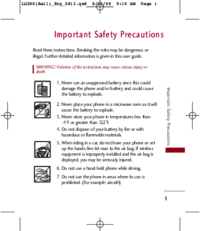

 (178 Seiten)
(178 Seiten)

 (94 Seiten)
(94 Seiten) (162 Seiten)
(162 Seiten)
 (2 Seiten)
(2 Seiten) (165 Seiten)
(165 Seiten) (167 Seiten)
(167 Seiten)


 (584 Seiten)
(584 Seiten)







Kommentare zu diesen Handbüchern