LG 55EC930V Bedienungsanleitung
Stöbern Sie online oder laden Sie Bedienungsanleitung nach LED-Fernseher LG 55EC930V herunter. LG 55EC930V Owner’s Manual Benutzerhandbuch
- Seite / 48
- Inhaltsverzeichnis
- FEHLERBEHEBUNG
- LESEZEICHEN



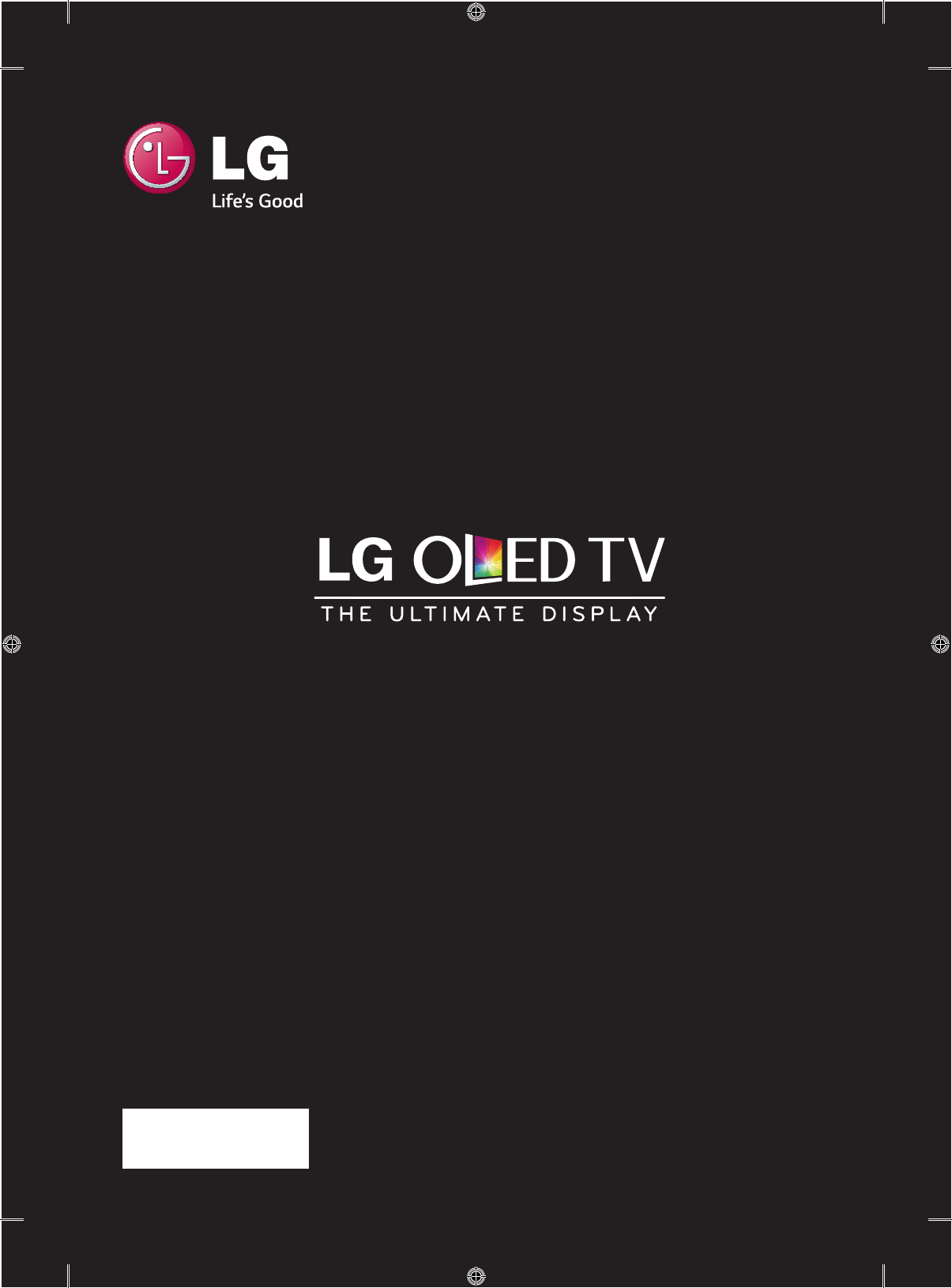
- *MFL68488304* 1
- TABLE OF CONTENTS 2
- LICENSES 3
- OPEN SOURCE SOFTWARE NOTICE 3
- EXTERNAL CONTROL DEVICE SETUP 3
- SAFETY INSTRUCTIONS 4
- Viewing 3D Imaging 10
- WARNING 10
- CAUTION 11
- INSTALLATION PROCEDURE 12
- ASSEMBLING AND PREPARING 12
- Separate purchase 14
- Parts and buttons 15
- NOTE 16
- Using the joystick button 17
- Lifting and moving the TV 18
- Setting up the TV 19
- Mounting on a table 20
- Mounting on a wall 21
- Wall Type Set-up Guide 22
- How to detach the stand 23
- Tidying cables 24
- Using Built-in Camera 26
- Name of Parts of Built-in 27
- Checking the Camera’s 27
- Shooting Range 27
- CONNECTIONS 28
- HDMI Connection 29
- Satellite dish Connection 29
- DVI to HDMI Connection 30
- (4K@60Hz) 31
- Component Connection 32
- Composite Connection 33
- Headphone Connection 33
- USB Connection 34
- Audio Connection 34
- CI module Connection 35
- Euro Scart Connection 36
- REMOTE CONTROL 37
- Time Machine 38
- CAUTION 39
- Registering Magic Remote 40
- How to use magic remote 40
- USING THE USER 41
- MAINTENANCE 42
- TROUBLESHOOTING 43
- SPECIFICATIONS 44
- Customer Information Centre 48
Inhaltsverzeichnis
www.lg.comP/NO : MFL68488304 (1407-REV00)Printed in KoreaOWNER’S MANUALPlease read this manual carefully before operating your set and retain it for f
ENGENGLISHSAFETY INSTRUCTIONSViewing 3D Imaging WARNINGViewing Environment yViewing Time - When watching 3D contents, take 5 - 15 minute breaks every
ENGENGLISHSAFETY INSTRUCTIONS CAUTIONViewing Environment yViewing Distance - Maintain a distance of at least twice the screen diagonal length when wat
ENGENGLISHINSTALLATION PROCEDURE / ASSEMBLING AND PREPARINGINSTALLATION PROCEDURE1 Open the package and make sure all the accessories are included.2
ENGENGLISHASSEMBLING AND PREPARINGPPRemote control, Batteries (AAA)(Depending on model)(See p. 37, 38)Magic remote, Batteries (AA)(See p. 39)Owner’s m
ENGENGLISHASSEMBLING AND PREPARINGSeparate purchaseSeparate purchase items can be changed or modified for quality improvement without any notification
ENGENGLISHASSEMBLING AND PREPARINGParts and buttonsJoystick button2<Rear>Remote Control Sensor and Intelligent Sensor1LG Logo LightScreenSpeaker
ENGENGLISHASSEMBLING AND PREPARING NOTE yYou can set the LG Logo Light to on or off by selecting GENERAL in the main menus.1 Intelligent sensor -
ENGENGLISHASSEMBLING AND PREPARINGUsing the joystick buttonYou can operate the TV by pressing the button or moving the joystick left, right, up, or do
ENGENGLISHASSEMBLING AND PREPARINGLifting and moving the TVPlease note the following advice to prevent the TV from being scratched or damaged and for
ENGENGLISHASSEMBLING AND PREPARINGSetting up the TVImage shown may differ from your TV.Detaching the stand(Only EC93**, EC98**)1(Only EC93**)4 EAM4 x
ENGENGLISHTABLE OF CONTENTS WARNING yIf you ignore the warning message, you may be seriously injured or there is a possibility of accident or death. C
ENGENGLISHASSEMBLING AND PREPARINGAssembling the AV coverAssemble the AV Cover as shown.(Only EC93**)AV cover(Only EC97**)AV cover(Only EC98**)AV cove
ENGENGLISHASSEMBLING AND PREPARINGSecuring the TV to a wall(This feature is not available for all models.) To use the desk-type stand safely, make su
ENGENGLISHASSEMBLING AND PREPARINGModel 77EC98**VESA (A x B)AB400 x 400Standard screw M6Number of screws 4Wall mount bracket LSW420BX CAUTION y Discon
ENGENGLISHASSEMBLING AND PREPARINGHow to detach the standType 1. Hanging the TV on the wall before removing a stand.1 Wall mountbracket2 34Stand5T
ENGENGLISHASSEMBLING AND PREPARING4Wall mountbracket56Tidying cablesImage shown may differ from your TV.** Stand Type **(Only EC93**)Gather and bind t
ENGENGLISHASSEMBLING AND PREPARING2 Fix the cable management with cable management Screw.M4 x L102 EA 3 Gather and bind the cables with the cable ho
ENGENGLISHASSEMBLING AND PREPARINGUsing Built-in Camera(Only EC97**, EC98**) NOTE yBefore using the built-in camera, you must recognize the fact that
ENGENGLISHASSEMBLING AND PREPARING3 Push down the built-in camera when you are not using it.Name of Parts of Built-in cameraMicrophoneCamera LensProt
MAKING CONNECTIONSMAKING CONNECTIONSThis section on MAKING CONNECTIONS mainly uses diagrams for the EC93** models.Connect various external devices to
MAKING CONNECTIONSHDMI Connection(Only EC93**)HDMI(*Not Provided)DVD / Blu-Ray / PC / HD Cable Box / HD STB(Only EC97**)HDMIDVD / Blu-Ray / PC / HD Ca
TABLE OF CONTENTSENGENGLISHLICENSES / OPEN SOURCE SOFTWARE NOTICE / EXTERNAL CONTROL DEVICE SETUPLICENSESSupported licenses may differ by model. For m
MAKING CONNECTIONSDVI to HDMI Connection(Only EC93**)AUDIO OUTDVI OUTINAV2( Audio in)(*Not Provided)DVD / Blu-Ray / PC / HD Cable Box / HD STB(Only
MAKING CONNECTIONS(Only EC98**)(4K@60Hz)(4K@60Hz)AUDIO OUTDVI OUTEAV2( Audio in)CO2( )(*Not Provided)DVD / Blu-Ray / PC / HD Cable Box / HD STB
MAKING CONNECTIONSComponent ConnectionINAV2( Audio in)INCOMPONENTYPBAUDIOAV2PRVIDEOVIDEOAUDIOL RGREEN GREEN GREENBLUEBLUEBLUEREDREDREDREDREDREDWHIT
MAKING CONNECTIONSComposite ConnectionINAV2( Audio in)INCOMPONENTYPBAUDIOAV2PRVIDEOVIDEOMONO( )AUDIOL RRED REDREDWHITE WHITEWHITEYELLOW YELLOWYELLO
MAKING CONNECTIONSUSB Connection(Only EC93**)USB 1 2 3HDD(*Not Provided)USB HUB(*Not Provided) (*Not Provided)(Only EC97**, EC98**)USB 1 2 3HDDHD
MAKING CONNECTIONSConnect a USB storage device such as a USB flash memory, external hard drive or a USB memory card reader to the TV and access the S
MAKING CONNECTIONS NOTE yAny Euro scart cable used must be signal shielded. yWhen watching digital TV in 3D imaging mode, only 2D out signals cannot b
ENGENGLISHREMOTE CONTROLREMOTE CONTROL(Depending on model)The descriptions in this manual are based on the buttons on the remote control. Please read
ENGENGLISHREMOTE CONTROLFAVPPAGETime MachineSUBTITLE• (POWER)Turns the TV on or off.INPUT Changes the input source.SETTINGS Accesses the m
ENGENGLISHMAGIC REMOTE FUNCTIONSMAGICREMOTEFUNCTIONS CAUTION y Do not mix old and new batteries, as this may damage the remote control./INPUT1(BA
ENGENGLISHSAFETY INSTRUCTIONSSAFETY INSTRUCTIONSPlease read these safety precautions carefully before using the product. WARNING y Do not place the TV
ENGENGLISHMAGIC REMOTE FUNCTIONSRegistering Magic RemoteHow to register the Magic RemoteBACKHOMEPMY APPS(Wheel)To use the Magic Remote, rst pair it w
ENGENGLISHMAGIC REMOTE FUNCTIONS / USING THE USER GUIDEPrecautions to Take when Using the Magic Remote yUse the Magic Remote within the maximum commun
ENGENGLISHMAINTENANCEMAINTENANCECleaning your TVClean your TV regularly to keep the best performance and to extend the product lifespan. CAUTION y Mak
ENGENGLISHTROUBLESHOOTINGTROUBLESHOOTINGProblem SolutionCannot control the TV with the remote control. y Check the remote control sensor on the produc
ENGENGLISHSPECIFICATIONS SPECIFICATIONS(Only EC93**)Wireless module(LGSBW41)SpecificationsWireless LAN BluetoothStandard IEEE 802.11a/b/g/n Standard B
SPECIFICATIONS45ENGENGLISHProduct specifications may be changed without prior notice due to upgrade of product functions.MODEL55EC93**55EC930V-ZA Dime
Record the model number and serial number of the TV.Refer to the label on the back cover and quote this information to your dealer when requiring any
ENGENGLISHSAFETY INSTRUCTIONS y Do not plug too many electrical devices into a single multiple electrical outlet. Otherwise, this may result in fire
ENGENGLISHSAFETY INSTRUCTIONS y Do not disassemble, repair or modify the product at your own discretion. Fire or electric shock accident can occur.
ENGENGLISHSAFETY INSTRUCTIONS CAUTION y Install the product where no radio wave occurs. y There should be enough distance between an outside antenna a
ENGENGLISHSAFETY INSTRUCTIONS y Do not turn the product On/Off by plugging-in or unplugging the power plug to the wall outlet. (Do not use the power p
ENGENGLISHSAFETY INSTRUCTIONS y When moving or unpacking the product, work in pairs because the product is heavy. Otherwise, this may result in injur
Weitere Dokumente für LED-Fernseher LG 55EC930V


 (49 Seiten)
(49 Seiten)




 (235 Seiten)
(235 Seiten)










Kommentare zu diesen Handbüchern