LG 60UF850V Bedienungsanleitung
Stöbern Sie online oder laden Sie Bedienungsanleitung nach LCD-Fernseher LG 60UF850V herunter. LG 55UF860V Owner’s Manual Benutzerhandbuch
- Seite / 24
- Inhaltsverzeichnis
- LESEZEICHEN



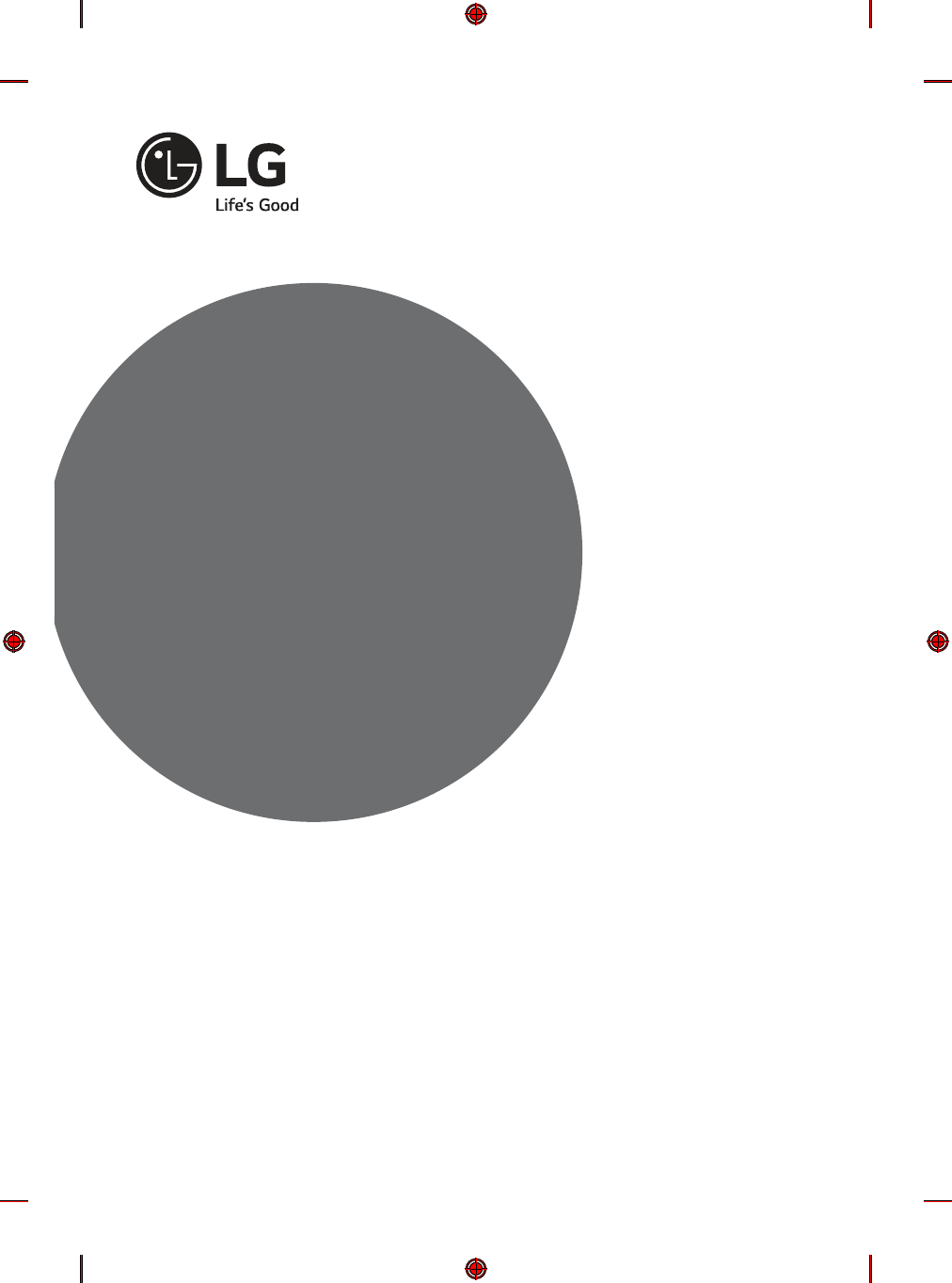
- *MFL68780134* 1
- Safety instructions 2
- Desiccant 3
- Viewing 3D imaging (Only 3D 7
- Preparing 8
- Separate purchase 9
- Maintenance 9
- Lifting and moving the TV 10
- Using the joystick button 10
- Mounting on a table 11
- Mounting on a wall 12
- Connections (notications) 13
- Remote control 14
- Magic remote functions 16
- Registering magic remote 17
- Licenses 18
- Open source software 18
- Troubleshooting 19
- Specications 19
- Regulatory 21
- EU Ecolabel : PL/22/004 22
- 01806 11 54 11 24
Inhaltsverzeichnis
Please read this manual carefully before operating your set and retain it for future reference.www.lg.comSafety and ReferenceOWNER’S MANUALLED TV** LG
10ENGLISHLifting and moving the TVPlease note the following advice to prevent the TV from being scratched or damaged and for safe transportation regar
ENGLISH11Mounting on a table(Image shown may dier from your TV.)1 Lift and tilt the TV into its upright position on a table. t Leave a 10 cm (mini
12ENGLISHMounting on a wallAttach an optional wall mount bracket at the rear of the TV carefully and install the wall mount bracket on a solid wall pe
ENGLISH13 NOTEt Use the screws that are listed on the VESA standard screw specications.t The wall mount kit includes an installation manual and nec
14ENGLISHSatellite dish connection(Only satellite models)Connect the TV to a satellite dish to a satellite socket with a satellite RF cable (75 Ω).Eur
ENGLISH15A (POWER) Turns the TV on or o. Changes the input source. / (Q. Settings) Accesses the Quick Settings. Views the information of th
16ENGLISHB Adjusts the volume level. Accesses your favourite programme list.2 Used for viewing 3D video. (Depending on model)2 Views the
ENGLISH17A (POWER) Turns the TV on or o. (INPUT) Changes the input source.* Pressing and holding the button displays all the lists of exter-nal
18ENGLISHHow to use magic remotet Shake the Magic Remote slightly to the right and left or press (HOME), (INPUT), buttons to make the pointer a
ENGLISH19TroubleshootingCannot control the TV with the remote control.t Check the remote control sensor on the product and try again.t Check if ther
2ENGLISHSafety instructionsPlease read these safety precautions carefully before using the product. WARNINGDo not place the TV and/or remote control i
20ENGLISHCI Module (W x H x D) 100.0 mm x 55.0 mm x 5.0 mmEnvironment conditionOperating Temperature0 °C to 40 °COperating HumidityLess than 80 %Stora
ENGLISH21RegulatoryLG Recycling Policy (Only EU)LG Electronics oers a customized e-waste take-back & recycling service that meets local needs and
22ENGLISHEU ecolabel (Only EU ecolabel applied model)Better for the environment...t High Energy Eciencyt Reduced CO2 emissionst Designed to facili
Record the model number and serial number of the TV.Refer to the label on the back cover and quote this information to your dealer when requiring any
ENGLISH3Do not drop the product or let it fall over when connecting external devices. Otherwise, this may result in injury or damage to the product.De
4ENGLISHIf any of the following occur, unplug the product immediately and contact your local service centre.t The product has been impacted by shockt
ENGLISH5We recommend that you maintain a distance of at least 2 to 7 times the diagonal screen size when watching TV. If you watch TV for a long peri
6ENGLISHDo not press strongly upon the panel with a hand or sharp object such as nail, pencil or pen, or make a scratch on it, as it may causedamage
ENGLISH7You may nd dierent brightness and color of the panel depending on your viewing position(left/right/top/down). This phenomenon occurs due to
8ENGLISH CAUTIONViewing environmentt Viewing Distance- Maintain a distance of at least twice the screen diagonal length when watching 3D contents. I
ENGLISH9 CAUTIONt Do not use any unapproved items to ensure the safety and product life span.t Any damage or injuries caused by using unapproved ite
 (24 Seiten)
(24 Seiten) (63 Seiten)
(63 Seiten) (73 Seiten)
(73 Seiten) (4 Seiten)
(4 Seiten) (124 Seiten)
(124 Seiten) (80 Seiten)
(80 Seiten)







Kommentare zu diesen Handbüchern