LG 55UJ620V Bedienungsanleitung
Stöbern Sie online oder laden Sie Bedienungsanleitung nach LCD-Fernseher LG 55UJ620V herunter. LG 43UJ620V Owner's manual Benutzerhandbuch
- Seite / 37
- Inhaltsverzeichnis
- LESEZEICHEN




- Printed in Korea 1
- PCMCIA CARD SLOT 5
- *MFL70219902* 12
- *MFL69655013* 13
- Warning! Safety instructions 14
- Preparing 17
- Separate purchase 17
- Lifting and moving the TV 18
- Using the button 18
- Mounting on a table 19
- Mounting on a wall 20
- Connections (notifications) 21
- Remote control 22
- Specifications 24
- EXTERNAL CONTROL 26
- DEVICE SETUP 26
- KEY CODES 27
- EXTERNAL CONTROL DEVICE SETUP 28
- Communication Parameters 30
- Command reference list 30
- 5th Band 34
- 20(decimal) 34
- (Depending on model) 37
Inhaltsverzeichnis
P/No: MFL70219902 (1706-REV00)Printed in KoreaLED TVLJ54**UJ62**www.lg.com X 4(M4 x L14)43UJ62**49LJ54**49UJ62**55LJ54**55UJ62**a X 4(M5 x L17)65UJ62*
*MFL70219902*
Please read this manual carefully before operating your set and retain it for future reference.Safety and ReferenceOWNER’S MANUALLED TV** LG LED TV a
ENGLISH2Warning! Safety instructionsCAUTIONRISK OF ELECTRIC SHOCK DO NOT OPENCAUTION: TO REDUCE THE RISK OF ELECTRIC SHOCK, DO NOT REMOVE COVER (OR B
ENGLISH3 • Do not put or store inflammable substances near the product. There is a danger of combustion/explosion or fire due to careless handling of
ENGLISH4 • Signal from Remote Control can be interrupted due to external/internal lighting eg Sunlight, fluorescent lighting. If this occurs turn off
ENGLISH5Preparing • If the TV is turned on for the first time after it was shipped from the factory, initialization of the TV may take a few minutes.
ENGLISH6Lifting and moving the TVPlease note the following advice to prevent the TV from being scratched or damaged and for safe transportation regard
ENGLISH7Mounting on a table1 Lift and tilt the TV into its upright position on a table.• Leave a 10 cm (minimum) space from the wall for proper vent
ENGLISH8Mounting on a wallAttach an optional wall mount bracket at the rear of the TV carefully and install the wall mount bracket on a solid wall per
ENGLISH9Connections (notifications)Connect various external devices to the TV and switch input modes to select an external device. For more informatio
ENGLISH10Remote control(Some buttons and services may not be provided depending on models or regions.)The descriptions in this manual are based on the
ENGLISH11LicensesSupported licenses may differ by model. For more information about licenses, visit www.lg.com. Open source software notice inform
ENGLISH12Abnormal Display • If the product feels cold to the touch, there may be a small “flicker” when it is turned on. This is normal, there is noth
ENGLISH13CI Module (W x H x D) 100.0 mm x 55.0 mm x 5.0 mmEnvironment conditionOperating Temperature 0 °C to 40 °COperating Humidity Less than 80 %Sto
OWNER’S MANUALEXTERNAL CONTROL DEVICE SETUPwww.lg.comPlease read this manual carefully before operating the set and retain it for future reference.
2ENGENGLISH2KEY CODESKEY CODES• This feature is not available for all models.Code (Hexa)Function NoteCode (Hexa)Function Note00 CH +, PR + R/C Button
3ENGENGLISH3EXTERNAL CONTROL DEVICE SETUPEXTERNAL CONTROL DEVICE SETUP• Image shown may differ from your TV.Connect the USB to Serial converter/RS-23
4ENGENGLISH4EXTERNAL CONTROL DEVICE SETUPPhone jack Type• You need to purchase the phone-jack to RS-232 cable required for the connection between the
5ENGENGLISH5EXTERNAL CONTROL DEVICE SETUPCommunication Parameters• Baud rate : 9600 bps (UART)• Data length : 8 bits• Parity : None• Stop bit : 1
6ENGENGLISH6EXTERNAL CONTROL DEVICE SETUPTransmission / Receiving ProtocolTransmission[Command1][Command2][ ][Set ID][ ][Data][Cr][Command 1] : Firs
7ENGENGLISH7EXTERNAL CONTROL DEVICE SETUP* Commands may work differently depending on model and signal.01. Power (Command: k a) ► To control Power *On
8ENGENGLISH8EXTERNAL CONTROL DEVICE SETUPData Min : 00 to Max : 64Ack [i][ ][Set ID][ ][OK/NG][Data][x]09. Tint (Command: k j) ► To adjust the screen
9ENGENGLISH9EXTERNAL CONTROL DEVICE SETUP1 0 05th Band1 0 1 0 020(decimal)Acknowledgement [v][ ][Set ID][ ][OK/NG][Data][x]* It depends on model, and
10ENGENGLISH10EXTERNAL CONTROL DEVICE SETUPNumber - 22 : Antenna TV (DTV) – Don’t Use Physical Channel Number - 26 : Cable TV (CADTV) - Don’t Use
11ENGENGLISH11EXTERNAL CONTROL DEVICE SETUP24. Input select (Command: x b) (Main Picture Input) ► To select input source for main picture.Transmission
12ENGENGLISH12EXTERNAL CONTROL DEVICE SETUP27. Auto Configure (Command: j u) (Depending on model) ► To adjust picture position and minimize image sha
213BAab/
HDMI INLANUSB INH/P OUTANTENNA/CABLE INSatellite INOPTICAL DIGITAL AUDIO OUTPCMCIA CARD SLOTHDMI IN/ARCVIDEO/Y PBPRL/MONO AUDIO RCOMPONENT IN AV INVID
HDMI INLANUSB INH/P OUTANTENNA/CABLE INSatellite INOPTICAL DIGITAL AUDIO OUTPCMCIA CARD SLOTHDMI IN/ARCVIDEO/Y PBPRL/MONO AUDIO RCOMPONENT IN AV INVID
HDMI INLANUSB INH/P OUTANTENNA/CABLE INSatellite INOPTICAL DIGITAL AUDIO OUTPCMCIA CARD SLOTHDMI IN/ARCVIDEO/Y PB PR L/MONO AUDIO RCOMPONENT IN AV INV
1243
A B C D E F F G 43UJ620V-ZA975 634 241.4 580 95.9 9.5 9.349LJ540V-ZA49UJ620V-ZA1104 710 251.1 649 91.4 11.3 1155LJ540V-ZA55UJ620V-ZA1243 787 251.1 7
Weitere Dokumente für LCD-Fernseher LG 55UJ620V
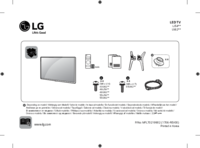




 (32 Seiten)
(32 Seiten) (78 Seiten)
(78 Seiten) (37 Seiten)
(37 Seiten) (30 Seiten)
(30 Seiten) (22 Seiten)
(22 Seiten)







Kommentare zu diesen Handbüchern